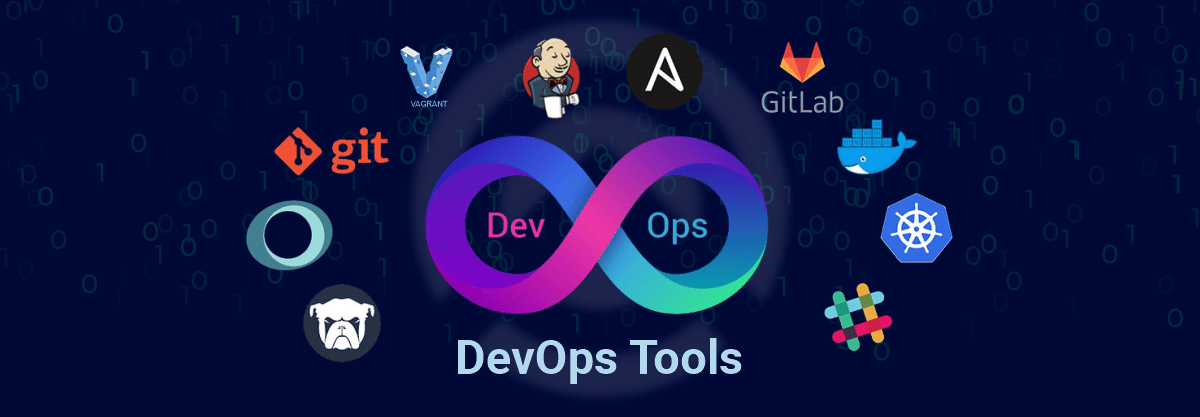To ensure fast delivery speed and the quality of the product, the enterprises are creating their moves towards DevOps methodologies. In DevOps, a continuous and quick delivery process is the backbone that makes fast and reliable delivery options. This has resulted in the need for proper continuous integration tools. Useful tools can leverage teams and go on with workflow to make it easy and fast. Agencies are best to exploit the automation features and make a solid DevOps pipeline that gives terms to boost the need to thrive. With the enormous number of tools available in the market, teams sometimes struggle to make a difficult decision to pick out the right tools. Here are the best tools which contain their features and will help you make the selection process easier for you and your team.
Read more: Will Cloud Migrations drive towards automation and DevOps? Know the Facts
What is DevOps?
DevOps is the combination of philosophies, practices and tools which helps to increase an organization’s ability to deliver services at high velocity. DevOps evolves and improves products at a faster pace than organizations by using traditional software development and infrastructure management procedures. It allow speed to serve their customers better and compete to stand out in the crowded market.
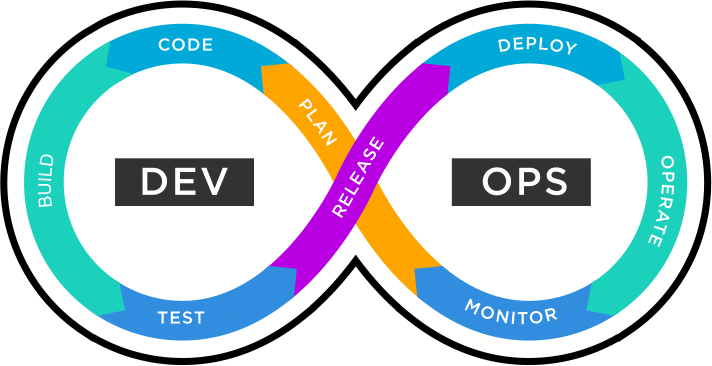 life cycle of DevOps
life cycle of DevOps
DevOps enables organizations to be more systematic and have a shorter development process. It also allows faster time to market at a very high rate of development frequency and with reliability. It offers continuous delivery of value to end-users and adds automatic and consistency to operation.
What are the Benefits of DevOps?
DevOps move at a higher velocity allows you to innovate for customers faster and to adapt to changing markets better. Firstly, it helps to increase growth by driving business results. Secondly these models will enable the developer’s teams to gain better results.
Thirdly, these models would increase the frequency and pace of releases so that you can innovate and improve the delivery of products. So you would be able to quickly fix the bugs from the software and gain more competitive advantages.
Moreover DevOps assures to provide quality application updates and infrastructure changes. So, you would be allowed to reliably deliver at a rapid pace while keeping a positive experience for end-users. DevOps uses practices such as continuous integration, and continuous delivery. This would thus enable to test that each change is functional and safe.
 Benefits of DevOps
Benefits of DevOps
Monitoring helps to stay informed of the performance in real-time.
Next, it operates and controls the infrastructure processes at scale and helps you to handle complex or changing systems very efficiently. It also reduces the risk. It helps to prevent development, and testing in a repeatable manner.
Moreover it helps in building more effective teams which emphasize values like ownership and accountability. This also reduces inefficiencies which saves time and also lowers handover periods between the developers and operations by writing code that takes turns into account.
DevOps provides a security system, where users can easily opt for its model without sacrificing privacy concerns while using automated compliance policies.
Read more: Fitting continuous testing into your DevOps pipeline
The DevOps tool is a useful tool on which the DevOps model relies to ensure better service possible. It helps the team to rapidly innovate with the customers, and perform an automated manual task that handles the complex environment of teams at scale with ease. It reduces the risk and fixes the bugs in software. These tools provide services that are built for the use of the AWS cloud.
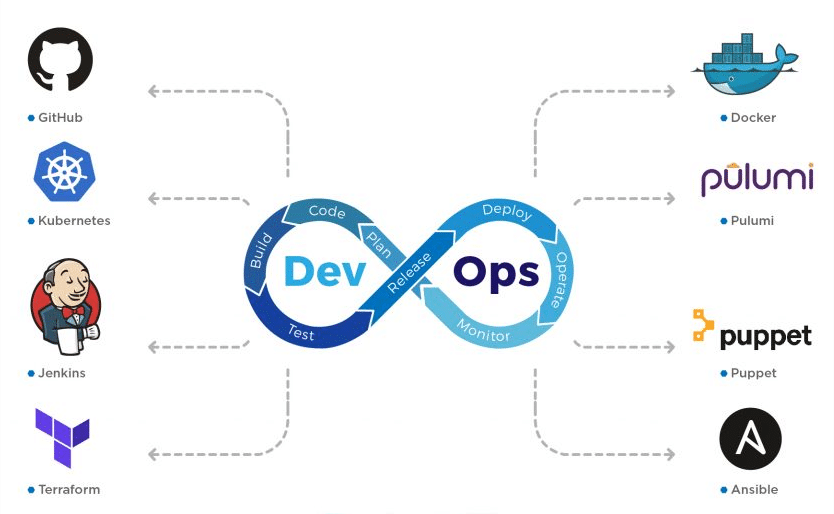 DevOps Tools
DevOps Tools
Another way of a quality tool is its ability to integrate with the continuous testing software. You can use these tools according to your choice to create, plan, execute automated tests and integrate with your desired pipeline.
The essential part of DevOps is continuous integration which is used to integrate its several stages. Jenkin is one of the most favorite continuous integration tools of which you will get to know the reason behind its popularity of Jenkins. Jenkin is easy to learn, and its features are widely accepted.
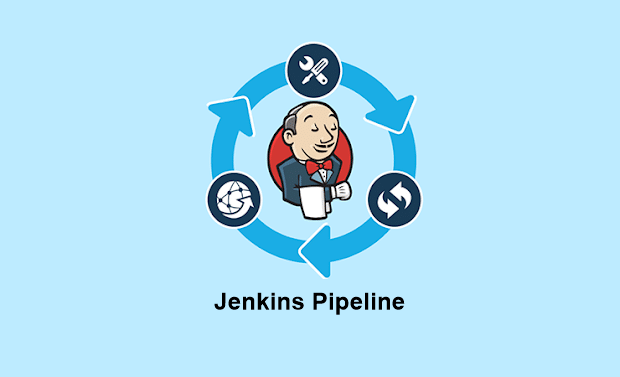 JenKins Pipelining
JenKins Pipelining
Need of the tool
Firstly, it is an open-source automation tool that is mainly written in Java with plugins built for Continuous integration purposes. Secondly it helps to create the test software projects. It makes it easier for the developers to integrate the changes to the projects and helps the users to gain fresh builds. It allows delivering the software continuously by integrating with a large number of testing and deployment technologies.
Organizations can accelerate the software development process through automation with the help of Jenkins as It integrates the development life cycle procedures with all kinds of stuff like documents, tests, packages, deploy, static, and many more.
In conclusion, Jenkin achieves continuous integration by using plugins, and this plugin allows the integration of several DevOps stages. To integrate a specific tool, then you will need to install the plugins for those tools.
Advantages of Jenkins:
- Jenkin is an open-source tool which has excellent community support.
- Jenkin is very easy to install, and it has 1000+plugins systems to ease the work. If the plugin does not exist, then you can code and share it with the community.
- Jenkin provides no cost with full functions.
- Jenkin is built with Java, and it is portable to all major platforms also.
- There are some significant benefits of Jenkins, which separates it from another continuous integration tool.
- Jenkins is a self-contained Java-based program which has the packages for Windows, macOS and other Unix-like operating systems.
- It is effortless and user friendly.
- Jenkin has the extensible with tremendous community-contributed plugin resources.
- Jenkin provides a comfortable environment configuration in the user interface.
- Jenkin supports distributed builds with master-slave architecture.
- It has build schedules based on expressions which support shells and Windows command execution in pre-build steps.
- It also supports notification on the build status.
Read more: End-To-End User Testing Complete Guide & Frameworks
CircleCI is a cloud-based tool which provides an automated installation system. Firstly, it delivers procedures, and offers high-speed configuration and maintenance without complexities. As mentioned earlier, it is a cloud-based tool which removes the redundancy of a dedicated server. As a result it cuts down the extra cost of maintenance of a constant local server host. The cloud-based server plans are scalable, robust and also facilitates faster deployment of the applications.
 CircleCI
CircleCI
CircleCI can handle about one million tasks per day in aid to 30,000 organizations. Customers tend to use this tools for the projects which are performed faster and build well-optimized. CircleCI is also used to operate complicated pipelines effectively with the docker layer caching and advanced coaching system to operate on faster computers. It also facilitates scalable performance-based pricing options. You can easily set up the CircleCI by using secure shells to debug the software issues in the build process.
Need of the tool
CircleCI allows you to set up parallel builds for faster execution of several procedures. When the application repository on GitHub is approved, then it is suited to its website in the form of a project, and any code update executes automatic checks in a fresh container or VM. It can manage every performance in a dedicated container of the file which means that each time a project you run on CircleCI, it makes a new container to run the task.
This tool allows you to send an email notification to the tester informing about the success or failure of the executed code. The outcome result of the code can be easily retrieved from the reporting library, which is available at CircleCI, and it can be tailored from deploying code to diverse platforms.
CircleCI works on DevOps testing collaboratively until they deploy through a variety of approaches like integration tests, unit tests and many more. It is compatible with Linux and OSX which can operate independently without needing any extra plugins within a data centre or private cloud servers.
Read more: 17 Best Website Design Examples: Inspiring Creativity and User Experience
Advantages of CircleCI:
- CircleCI offers automated parallelism to speed up the process of deployment of several executions.
- It allows quick set-up
- CircleCI varies customization
- It is very straightforward and allows easy to get started.
- Provide compact and quick to interpret sets.
- It does not need a dedicated server to function and operate CircleCI.
- It caches application specification and third-party configurations instead of the deployment system.
- This tool supports rapid software development.
- It also allows automation across the user’s pipeline.
- It allows you to host continuous integration under the cloud-managed option.
- It integrates with GitHub and GitHub enterprises.
- CircleCI tools run by using a container or virtual machine.
- Provides accessible debugging features.
- This tool automates merging and custom commands for the package which is uploading.
- This tool provides a fast set-up and unlimited builds.
- CircleCI tools personalized email and IM notifications.
TeamCity tool is a CI server which is written in Java and allows the developers to integrate the code. It is an easier way to configure with the simple steps. TeamCity parallel builds run on various platforms simultaneously. The robust set of out of the box features and the plugin ecosystem are the main features of this tool. This tool is a licensed tool which has a stunning UI.
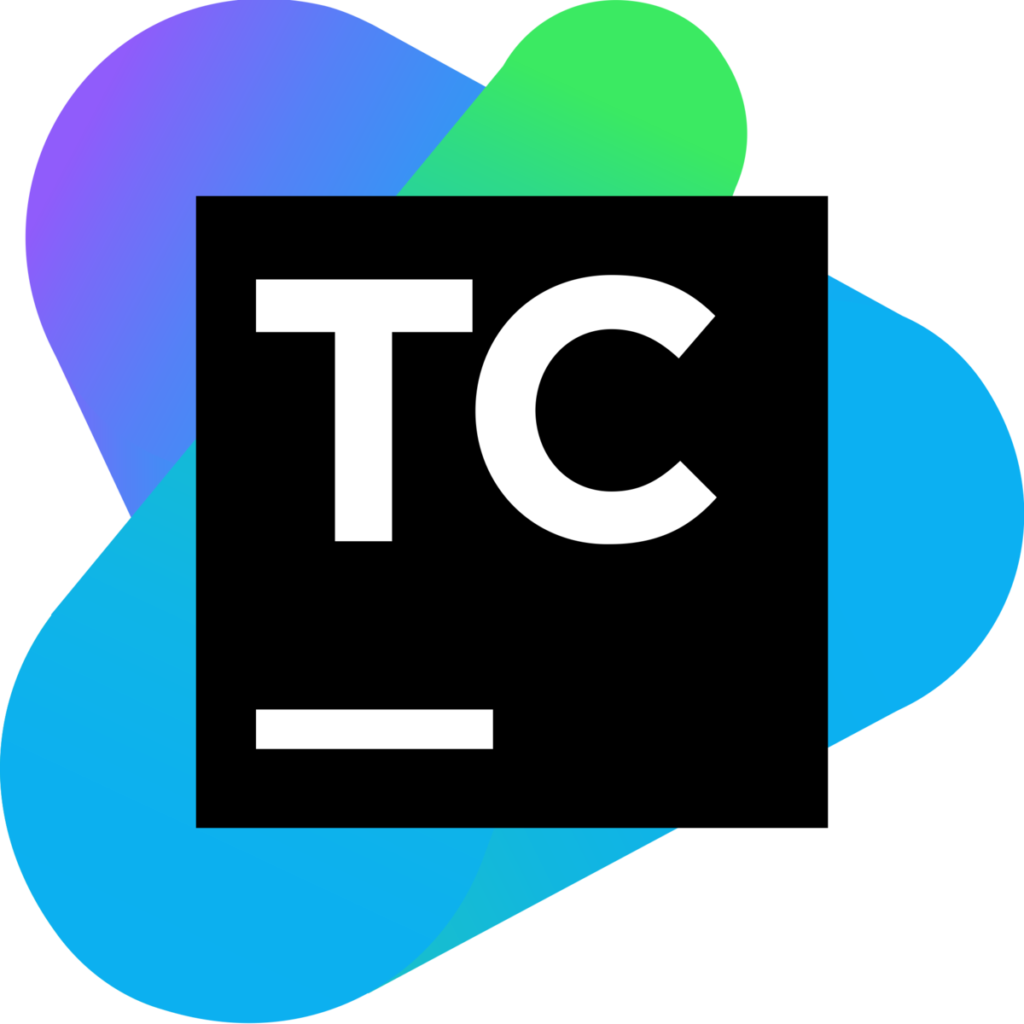 TeamCity
TeamCity
TeamCity provides various procedures to reuse the settings of a parent project in a subproject. It takes the source code from the two versions from a different platform for a single build. It detects builds which are hung and offers ways to highlight builds for follow-up purposes. It also allows to run the parallel makes simultaneously on several platforms. it helps to automate sections of the testing process so that a lesser manual testing system is needed. It also supports different platforms such as Apache Tomcat server, Windows, Linux and many more.
Need of the tool
TeamCity is one of the most powerful tools which is best for building net projects. The ageing architecture of this tool provides extra flexibility on the server. It is good to select TeamCity in freemium if the task is small and where you can easily explore and learn how tools work. Although it is not very reliable like other tools, but with the cost and features, makes it fit for operating continuous integration. The cost of this tool is very friendly that everyone can afford and also provides several features.
TeamCity tool is continuous integration tools which support building and deploying of several types of projects. Jet brains established it, and it is a commercial tool and licensed under a proprietary license.
Advantages of TeamCity:
- TeamCity is very user-friendly and has global support.
- It allows reuse the settings of the parent project to a subproject, and for a single build,
- TeamCity takes source code from two different VCS.
- It detects builds which are hung.
- Allow you to mark build for easy access.
- Allow you to run parallel builds simultaneously on different platforms and environments.
- TeamCity tool separately allows building docker images with the extension to other runners.
- This tool testers can be replaced with the agents.
- TeamCity runs in Java surroundings and integrates with visual studio and IDEs.
- TeamCity tool also supports GitLab and Bitbucket server pull requests.
- It provides multiple ways to configure the learning project.
- It enables running history builds and viewing test history reports.
- It is easy to customize and interact with the server to keep the CI server functional and stable at the same time.
- It provides flexible user management and logs with all user actions for transparency of all activities on the server.
Read more: Golang Vs Node.js – What should you choose for your mobile app backend?
The bamboo tool is an automation server that is mainly used for continuous integration, and Atlassian developed it in 2007. It allows the developers to automatically build, document, and integrate the source code. It also allows to test the source code and prepare an app for deployment. This tool is well known for its flexibility, and for its graphical users interface. It provides the developers to use CI/CD methodologies.
The bamboo server is one of the best tools, and it is the choice of professional teams for using continuous integration and deployment service. It continuously delivers the code to deployment and ties automated builds, tests and releases together in a simple workflow. This tool mainly focuses on coding and counts on Bamboo as your CI and build server.
The Bamboo tools offer first-class support for the delivery service aspect of continuous delivery. Deployment projects automate the tedium right out of releasing into each project and lets you manage and handle the control of flow with per-environment permissions.
Need of the tool
Bamboo tools boast the best integration with Jira software and also help to boost the CI pipeline by choosing from more than a hundred fifty applications in the marketplace or to make it your own. It can be connected with Jira Software and with many other hundreds of tools. It provides you with the deployment projects and the integrations with AWS Code Deploy, and all you need is to deliver your final product.
Bamboo connects with the fisheye and crucible Bitbucket and Jira software and allows you to watch how the status of builds and commits gets updated across all the tools. Bamboo tools are fully integrated and provide us with all traceability from the time a feature request is made to deployment. It helps to boost the release pipeline.
Bamboo is based on building slaves, and the agents process the steps concurrently either in the same build or different builds. It is easy to build imports from famous open source tools and native support for Git, Hg and SVN, which means you will be able to develop and deploy like a champ. Bamboo tools support from continuous integration to the deployment to delivery. It builds have better things to do than recreates configs click by tedious click. Bamboo tools come with access to the legendary support team.
It hooks into SVN, CVS and repositories in Bitbucket and Fisheye. It mainly tries builds to the code change, which it consists. Bamboo tools alleviate the pain which is found at the intersection of continuous integration CI and distributed version control system such as Git and Mercurial. Bamboo ensures high quality and status and also get end to end visibility into release implementation and spend maximum time writing the code instead of integrating several software platforms. It also provides support to build in deployment.
Advantages of Bamboo:
- Bamboo tool is a continuous integration server which manages the software application releases automatically.
- Bamboo tools create a continuous delivery pipeline.
- It supports up to 100 remote build agents.
- It activates the new version on production and runs batches of tests in parallel and get the feedback rapidly.
- It makes images and pushes into a registry pre environment permissions which allows the developers and testers to deploy to the ground on demand.
- It allows you to detect mew branches in Git and many more.
- It reports and applies the mainline of CI schemes automatically.
- Bamboo allows testing, which is a part of continuous integration.
- It allows running automated tests in Bamboo to regress the products thoroughly with each change. Parallel automates tests and unleashes the power of agile development and also operates the function of debugging.
- It creates multi-stage build plans and sets up triggers to start builds upon commits and also assign agents to the critical builds and deployments.
- It makes it more comfortable and faster to catch bugs.
CodeShip provides complete control over customizing and optimizing the CI and CD workflow as it is by CloudBees. This tool allows you to manage the team and streamline the projects by using the means of parallel pipelines and caching. Codeship enables the robust deployment pipeline, which allows deploying multiple times per day with ease.
Read more: MVP Case Studies: Lessons Learned from Successful Companies
Need of the tool
Codeship tool is available in two versions one is Basic and other is pro. The basic version of this tool provides preconfigured CI service with a simple web interface. It does without the support of docker. The pro version of CodeShip tool supports docker, and it is very flexible. It allows you to pick the instance type and parallelization up to 20x.
CodeShip always has a free plan which is limited to 100 builds/month. It still provides free projects on open source projects. These tools allow you to set up the team and permission for your organization and team members. Recently codes are offering the owner’s managers roles and contributors. It has a unique feature of running tests in parallel and simplified the workflow. It set-up is speedy, and it is easy to start.
Because CodeShip is much more comfortable and provides an easy deploying process which is significantly more straightforward as compared to other tools. CodeShip makes it easy to continually push out the code to all the environments in a single click and also support Native Docker. It is known for its highly customizable with the support of Docker instances.
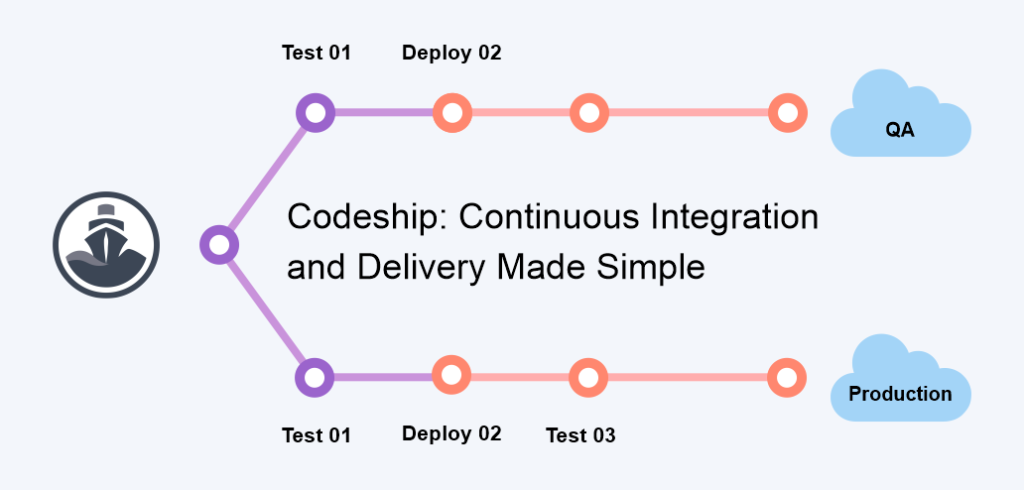 CodeShip
CodeShip
CodeShip tool is a SaaS platform which adapts the scope to the needs of the users for continuous integration. It allows you to support GitHub and GitLab also. The features which are available entirely depends on the individual payment plan. It also offers a preset CI environment and will enable you to take care of the CI/CD workflow. Its free version allows efficient caching and parallel testing of builds in shared and preconfigured containers. Because it has better control over the workflow and also offers multiple tools which make continuous integration delivery even more efficient and transparent.
- CodeShip tool is a hosted platform which supports early and automatic software releases multiple times.
- It helps the software companies to develop better products faster by optimizing the testing and release processes.
- It integrates with any tools and services and environments of choice. It is easy to use and offers fast and thorough developer support.
- It provides builds and deployment work faster with CodeShip’s turnkey environment and simple UI.
- It helps to set up teams and permission for both organizations and team members.
- It also provides a high-level overview of your projects and health.
Read more: Understanding DevOps: What it is and How it improves software development
Conclusion
The list mentioned above of DevOps tools list includes the best CI/CD tools, which are currently very popular in the market. These tools ensure to provide sufficient information which you need to select the software which fits your specifications. The requirements will be fulfilled and will improve the factors that will impact your final choice. Hire amplework today!