Top Design Tools in 2024: Empowering Product Visionaries and Designers
In the world of growing businesses, UI/UX design is one of the main aspects when it comes to product design. Whenever a business is launching any of its IT solutions like mobile apps or web & software solutions, what makes its users prefer your product over all its competitors in the market? It’s top UI/UX design and enhancements of that product. If the product is easy to use and users can easily navigate through it without any hassles. Since the design of the product represents your brand it must be more attractive, dynamic, and engaging with user-friendliness.
The art of product design completely encompasses a rich mixture of both creativity and productivity. Since it is not possible if it is only done by humans. Just because of this design tools have been introduced. These product design tools help designers in producing creative and completely enhanced product designs with efficiency. Most of these tools are free and open source and are within easier reach of the users. These tools completely transform the user’s ideas into creative solutions.
Since every user needs to know about the different designing tools that’s why we are dedicating this blog to showcasing the top-notch custom product design tools that easily facilitate the most efficient product design. These tools are highly feature-rich and easy to use so whether you possess expertise in UI/UX design or not you can easily use these tools. With this blog, you will get a detailed description of the selection of the best product design tools for your preferred product design.
Some Statistical Outcomes
According to a survey conducted by uxtools in the year 2021, it is derived that “Figma” has now become the highly used Primary UI design tool, and “Sketch” is termed to be the highly used secondary tool. After both of these tools, Adobe XD has scored 3rd top position, making it the 3rd largest used UI design tool as both the primary and secondary.
Top UI/UX Designing Tools Of The Year 2023
Figma:
Figma 2023 is one of the highly used and trending UI/UX Design tools that have completely changed the collective UI/UX designing process, reducing the efforts of designers. This tool enables the real-time working of the designers, no matter what their geographical location is. This means that multiple designers can seamlessly work on the same project without any of the geographical barriers.
Figma consists of a wide range of design features that enable designers to easily create their desired UI/UX designs according to the product. Since it is one of the most flexible design frameworks. Figma has solidified its position as a game-changer in the UI/UX design realm. Its cloud-based platform enables designers to collaborate seamlessly in real time, eliminating the hurdles of version control and enhancing teamwork. With an intuitive interface, Figma allows designers to create intricate designs, prototypes, and interactive components, all within a single workspace.
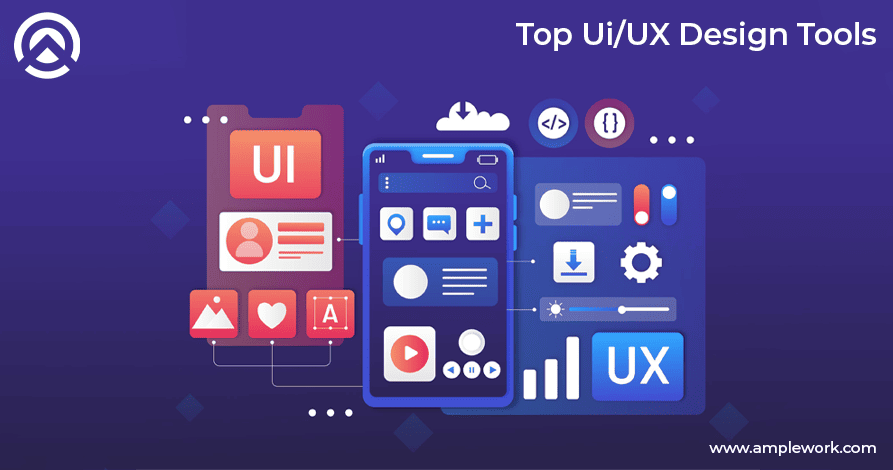
Features of Figma UI Design Framework
1. Real-time Collaboration: Designers can work simultaneously on the same project, fostering dynamic feedback and iteration.
2. Responsive Design: Figma’s auto-layout feature adapts designs for various screen sizes, streamlining the design process.
3. Interactive Prototyping: Designers can create interactive prototypes with micro-interactions, providing clients and stakeholders with a tangible experience.
4. Component Library: Figma’s component library ensures design consistency, enabling designers to create and reuse UI elements effortlessly.
Also Read: Top UX/UI Trends Transforming Modern Design for Enhanced User Experience
Adobe XD: The Versatile Design Ecosystem:
Adobe XD has long been a staple for designers, and its evolution continues to impress its users. With a focus on seamless integration within the Adobe Creative Cloud ecosystem, XD offers a comprehensive toolkit for UI/UX designers. From wireframing to interactive prototypes, Adobe XD empowers designers to bring their visions to life.
It is now considered one of the feature-rich and devastating UX design tools that was launched in the year 2016 by Adobe Inc. based on a cloud suite that has achieved a remarkable position in terms of design tools. Adobe XD features a wide range of functionalities that effortlessly create a wide range of designs. It is considered a completely loaded design framework for the users.
Features of Adobe XD UI Design Framework
1. Repeat Grid: For optimizing the working speed, designers use the repeat grid feature. It allows the designers to create multiple copies of the elements on which you are working, arranging them automatically and converting them as a grid.
2. Third-Party Plugins: Adobe XD is fully loaded with various 3rd party plugins that offer the designers with high-end customizations in their designs. These plugins improvise the complete working of the software, enabling it to craft the most efficient and productive UI/UX design.
3. CSS Snippet Creation: Adobe XD provides you with a feature enabling you to copy the CSS code of your design, making it usable in your ongoing project. It also allows you to write your own CSS code for component customization as per your project’s requirements.
4. Animations: Adobe XD simply allows the users to add animation effects to their elements, providing the users with a dynamic user interface for their IT solutions.
Sketch:
Sketch is another popular UI/UX design tool While Figma and Adobe XD are web-based, Sketch remains a strong contender, particularly for Mac users. Known for its simplicity and focus on UI design, Sketch provides a range of tools tailored to creating stunning interfaces.
The advanced, cutting-edge features of the sketch tool enable the designers to effectively create digital product design and development with its completely advanced and collaborative features and functionalities. It provides a properly streamlined user experience to all the designers. It is equipped with a fully functional library of pre-defined components that enables designers to create more effective designs rapidly. One can easily facilitate the design and development of new products using this tool.
Key Features of Sketch Tool
1. Vector Editing: Sketch’s vector-based approach allows designers to create high-quality, scalable designs without loss of detail. It enables the creation of high-quality designs that shows even the smallest detailing of the image.
2. Plugins: The Sketch ecosystem is enriched by a wide range of plugins that extend its capabilities, enabling designers to streamline their workflows. It reduces the efforts and enables faster design.
3. Artboard Presets: With a variety of artboard presets for different devices and platforms, Sketch simplifies the process of designing responsive interfaces. These responsive interfaces can be easily operated from a wide range of devices without layout deterioration.
4. Shared Libraries: Designers can create and maintain shared libraries of symbols and styles, ensuring design consistency across projects. Thus providing the most engaging and efficient designs to clients.
InVision Studio:
InVision Studio stands out for its focus on creating immersive digital experiences. Beyond static designs, InVision Studio facilitates the creation of engaging animations and transitions, elevating user interactions to a new level. It provides the designers with several brainstorming ideas, shaping up their concepts into reality. Using this platform the designers can effortlessly collaborate on a particular design project, visualizing their innovations into real-life designs.
One of the highly robust features of this tool is that it enables seamless integration with other UI/UX design tools. InVision Studio enables the designers to successfully import the designs created on other platforms and directly start working on those designs.
Key Features of InVision Studio
1. Animation: InVision Studio offers a robust animation feature that enables designers to create captivating motion effects and seamless transitions.
2. Responsive Design: Designers can create responsive designs that adapt seamlessly to different screen sizes and orientations.
3. Component States: This feature allows designers to create interactive components with different states, enhancing the user experience.
4. Collaboration: InVision Studio offers collaboration tools that enable designers to share prototypes and gather feedback, enhancing the iterative design process.
Axure RP:
Axure RP is one of the robust UI/UX design tools that enables wireframe creation. Using this tool one can easily create product design prototypes with dynamic functionalities. It consists of a vast widget library, in-built tools, and plugins that authorize the designers to create custom widgets and user interfaces more effortlessly using its drag-and-drop design feature.
As this tool consists of robust features that are the reason why it has become the largely used UI design tool. One can create wireframes, complex project designs, prototypes, and many other components using this tool. It enables effortless digital product design and development without any hassles.
Key Features Of Axure RP
1. Wireframing: Axure RP consists of a wide variety of in-built tools that enables designers to create wireframes for their ongoing project with ease and efficiency.
2. Prototyping: Using this tool one can effectively create dynamic and engaging design prototypes that affect the actual website’s functioning. It enables dynamic prototype creation for your IT solutions with the help of gestures, transitions, animations, effects, and many other components.
3. Widget Library: This tool consists of a widget library that consists of a vast variety of largely used interactive widgets enabling the designers to create their design using its drag-and-drop functionality without engaging too much effort. Annotation: for clearly specifying the wireframes created by a designer one can annotate the wireframes and prototypes created by them using this tool. Even you can add callouts, notes, and dimensions to your design.
Also Read: 17 Best Website Design Examples: Inspiring Creativity and User Experience
Frequently Asked Questions
Are these UI/UX design tools suitable for beginners?
Yes, these tools offer user-friendly interfaces and resources like tutorials to help both beginners and experienced designers to get started even if they are creating their first-ever design.
Can I use Figma and Adobe XD on different platforms?
Yes, Figma and Adobe XD are web-based tools, accessible from various platforms including Windows, Mac, and Linux. That’s why these are the most popular frameworks amongst their competitors.
Which tool is best for collaborative design projects?
Figma is renowned for its real-time collaboration features, making it an excellent choice for teams working on projects together. Using the Figma tool doesn’t set your geographical location as a barrier. No matter where you are you can collaborate with your team over this framework.
How does InVision Studio differ from other UI/UX design tools?
InVision Studio focuses on creating interactive and immersive experiences, with a strong emphasis on animations and transitions. Using this tool one can easily create prototypes and responsive designs for their desired business IT solutions.
Where can I access these top UI/UX design tools in 2023?
You can explore and access these tools through their official websites or trusted software marketplaces. Out of these tools, some are easily accessible over the internet. There is no need to download such tools.
Conclusion
As we navigate through 2023, the UI/UX design landscape is teeming with innovative tools that empower designers to shape the digital experiences of tomorrow. Whether through real-time collaboration (Figma), seamless integration (Adobe XD), platform-specific excellence (Sketch), or immersive interactions (InVision Studio), these tools are at the forefront of driving creativity and innovation in the design industry.
In a world where user expectations continue to rise, staying updated with the latest design tools is crucial for creating products that resonate with users and stand out in a competitive market. The UI/UX design tools of 2023 offer a glimpse into the future of digital experiences, where creativity knows no bounds.
We at Amplework, a top mobile app development company in USA, craft elite product designs for your business according to your design requirements. Our team of expert UI/UX designers provide you with businesslike product design and development services. So if you are looking to create a best-in-class and most efficient UI/UX design for your desired solutions.


 sales@amplework.com
sales@amplework.com
 (+91) 9636-962-228
(+91) 9636-962-228





