With more than 2.5 million apps on the Google Play Store and approximately 2 million apps on the Apple App Store, users are having a lot of choices for mobile apps of every niche. This is the reason why they are getting impatient even with a minor glitch in the app. Getting traffic for your mobile application is not an easy task and maintaining those users on your app is even a bigger challenge. If the users found the speed of your app slow, the app crashed or found any bug, they will not blink their eye to uninstall your app. It simply implies that if your app is not healthy, then it is not going to be successful. Henceforth, in this article, we are going to guide you on how you can improve the health of your mobile application.
What is the health of a mobile application?

In a general context, the health of a thing is defined as how well it is performing or functioning. When our body doesn’t behave properly in a mental or physical manner then it is considered that our mental or physical health is not proper. The same thing goes with mobile applications. The health of an app covers everything from minor glitches, speed to crashes. There isn’t a numeric metric which defines the health of your app. An app can be successful by getting 100 downloads or unsuccessful even by getting 1 million downloads. Similarly, there are many different metrics which need to be quantified and optimized such as bugs and crashes. You can’t just check the health of your app from outside. It may ostensibly look healthy until something goes wrong. So how exactly do you keep track of something as general as app health?
How to monitor app health?
As a mobile application developer, it is important that you keep a complete record of your app’s health. As we mentioned you can’t quantify the health of your app, but there are certain metrics that you can use. You can track these metrics for making the app as healthy as possible. Let’s discuss each of these metrics in detail:
Bugs
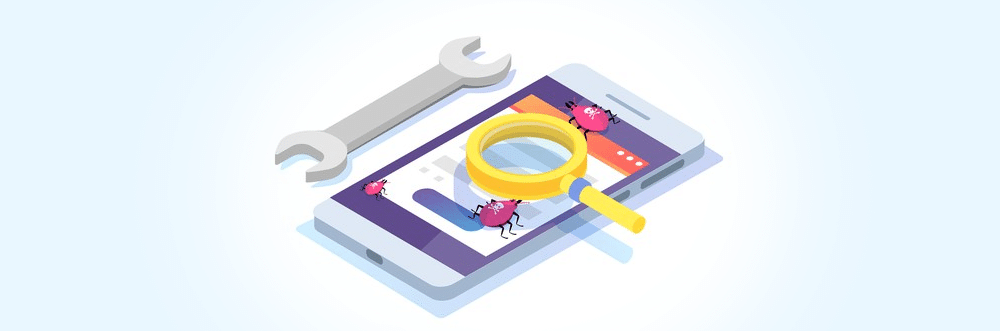
What would happen if a customer was going to make a payment on your app but a bug appears and the app crashes? The user will immediately delete your app and look for your competitor. But no matter how hard you try, there are a huge variety of bugs that may come up on your mobile application. You can’t easily properly track them all. Mostly there are security issues which are responsible for making an app not bug-free at all. The same scenario is for networking or validation in terms of user privacy. There are many bugs which appear due to breaches and issues that occur in this sector. Therefore, developers need to be extra careful while implementing app security. The best way is to test. Test more and more. By doing heavy testing at the app development stage, you can identify vital weak spots and loopholes in the app’s security. You can also do code revisions and beta testing as well. The best way to ensure the efficiency and quality of your own code is by inspecting that by someone else. Beta testing helps in getting the review of your app by passing it through multiple filters.

There are many metrics which are involved in the performance such as App Speed, Latency, average response time etc. Speed determines how fast your app gets loaded and run. It is a highly important factor for acquiring and retaining users on your mobile app. Do you know that users can leave your app if it takes more than 3 seconds to load? Time is a crucial factor while defining the success of your app. The average response time of your app is between 2-3 seconds. If it takes more than this then you need to optimize your app.
For this, you can remove or compress large chunks of unnecessary data. A large volume of data takes too much time to load. If you minimize the size of payload sent from the server to a smartphone, the time a user spends on waiting can be reduced. Removing unnecessary data is another method of reducing the payload. Ostensibly, it may seem obvious but during the development stage, it is often overlooked.
Cache mechanisms are also significant for reducing the number of requests a server needs to process. App response time is an important factor that can influence the adoption and use of mobile.
Read more: Cost of Mobile App Maintenance in 2023 and Why It’s Needed
Crashes
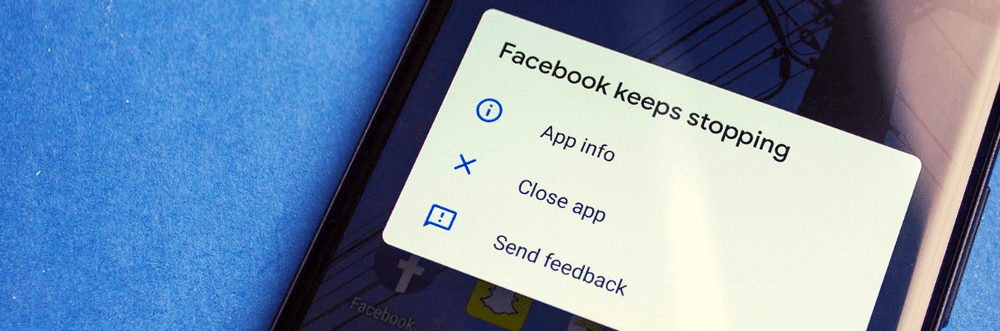
Stability of your app is probably the most important indicator of its health. If your app crashes too often then it will obviously lose users. A user may ignore the speed of your app for a second but can’t deal with the frequent crashes. Crashes measure how many times your app closes abruptly while the users are still using it. There should be no or minimum crashes. If there would be too many crashes the users will abandon your app. If an app crashes, freezes or has errors, 53 per cent of users will uninstall it. There can be several reasons for the crashes on your app such as:
- Memory Management
- Software Lifecycle
- Inadequate testing
- Network Management
- Error Condition and Exception handling
- Too much code
You should have a report of the app stability score and keep a constant track of the application. You can also use any third party crash reporting or monitoring tool. By using this tool you can find out what is making your app slower and you don’t need to wait for the negative reviews of users on the App Store. Crashes are an inevitable occurrence, which is why keeping ahead of the curve goes a long way towards improving and maximizing your app’s health.
Read more: Unlocking Business Growth: The Impact of Enterprise App Development
Wrapping Up
We, at Amplework Software, the best mobile app development company in India, are not just limited to developing excellent mobile apps but give the best maintenance and support services. We will help you in improving your app’s health by every possible means. Let us know your requirements.
