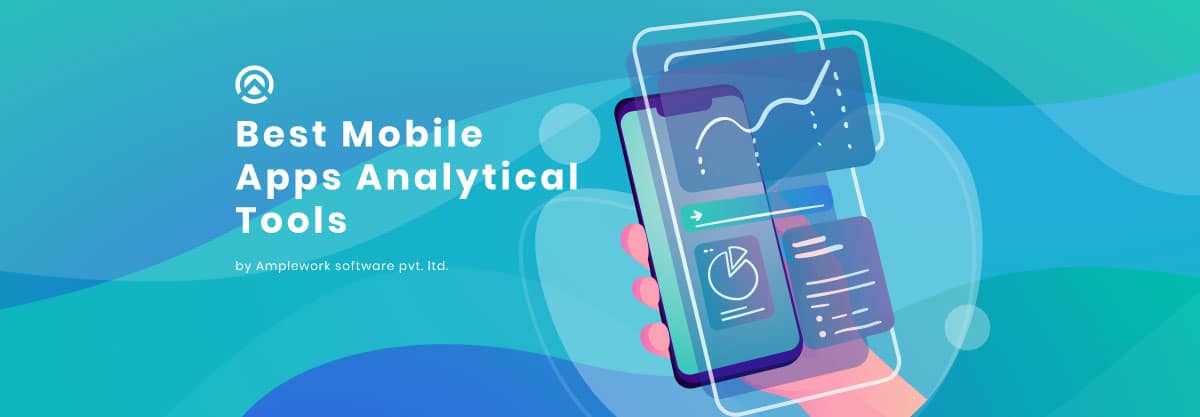After a successful mobile application development, you must be interested in knowing how many users have downloaded your app, and how much money you are making. But that’s not the only thing you should know, you need to delve more about the analytics of your app. This is where the mobile app analytical tool comes into vision.

You need to know what kind of audience is using your app, what screen they most use, and other metrics of your app through the analytical tools. Integrating analytical tools in your mobile application gives you more insights into the different metrics of your mobile application.
Improving Return on Investment (ROI)
There are thousands of apps for every niche in the app stores. In this jaw-dropping contest, you can’t think to have an acquisition method without monetary advantages. Developing apps, marketing, updates, everything requires money. For this, you have a high ROI of your app. With an analytical app, you can find channels which provide the highest customer lifetime value. It is mostly calculated by users generating higher revenue and higher retention possibility.
Get Accurate Data to better serve your customers
You can’t serve your customers efficiently without checking out the user patterns and their feedback. App analytical tools help you in getting insights into customer behaviour data.
Personalization
App analytic tools work simultaneously with the marketing campaigns so that you can bring back your churn customers with targeted messages and experiences. You will not only know about your best customers but also who have stopped using your app.
Track Individual and Group Achievements of Marketing Goals
You will get a new set of customer data from where you can learn your marketing strategies. App marketers can get insights into individuals and groups of customers who are doing specific tasks on the app.
Data-driven insights into churn and retention issues
Successful mobile apps don’t only focus on high LTV customers or acquisitions, but also on the gap between churn and retention. You can get highly accurate predictions around churn-based customer data. You can use this data to bring the customers back.
Read More: Top 10 AI Content Detector Tools & Extension Free in 2023
Firebase
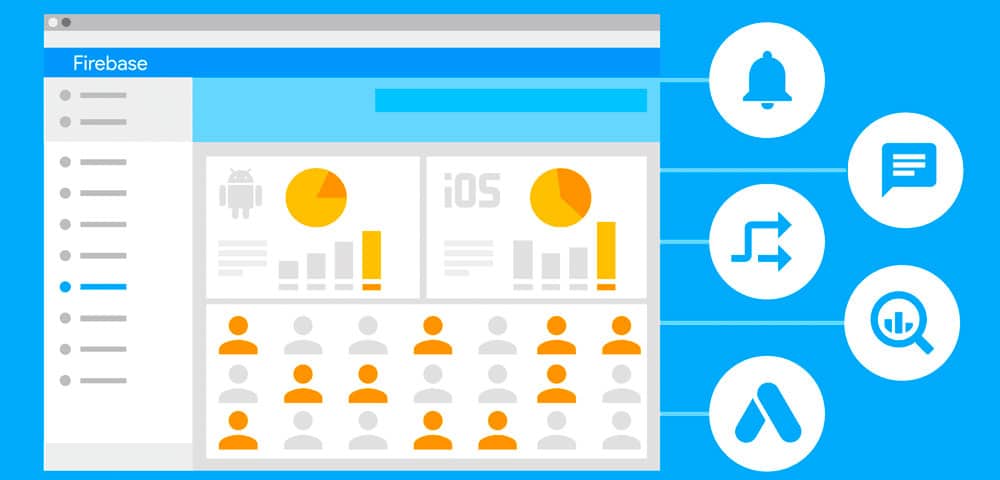
You can’t just analyze your app with the mobile version of Google analytics but can also develop and host it. Google’s all-in-one SDK is Firebase. It is focused on all important KPIs such as analytics, crash reporting, A/B tests, hosting, etc. It is available for both iOS and Android. The other features are Adwords, Cloud messaging, application performance monitoring, etc. It comes with free as well as a paid version which starts at $25 per month.
Pros:
- Advanced Crash Reporting
- Secure Database
- All-in-one tool for quantitative analytics, A/B tests and hosting
Cons:
- Limited Customization Possibilities
- Can get expensive for apps with high traffic
Mixpanel
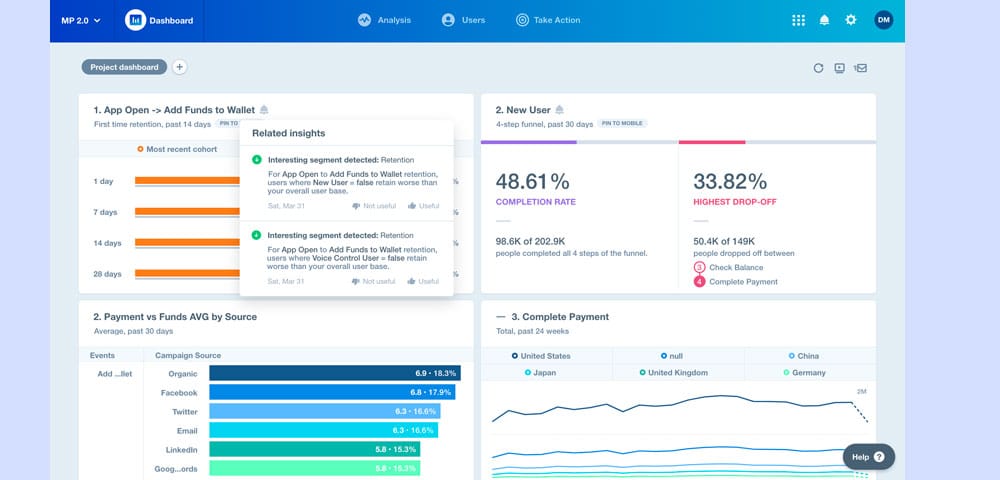
You can build custom reports and track user interactions through Mixpanel. You can also evaluate user actions by segmenting them and by creating funnels. In addition to this, you can get information about data points like location, device, channels, etc. You can communicate with users through push notifications. It is available for iOS, Android as well as the web. The other features are A/B testing, funnels, engagement tracking. It is available for free as well as paid version, which starts at $999 per year.
Pros:
- Cohort Analysis
- Detailed Event Tracking
- Customizable dashboards
Cons:
- Requires a lot of development time for the setup
- Not able to create full CRM cycles
Read more: Importance of Business Analytics in Mobile App Development
Flurry
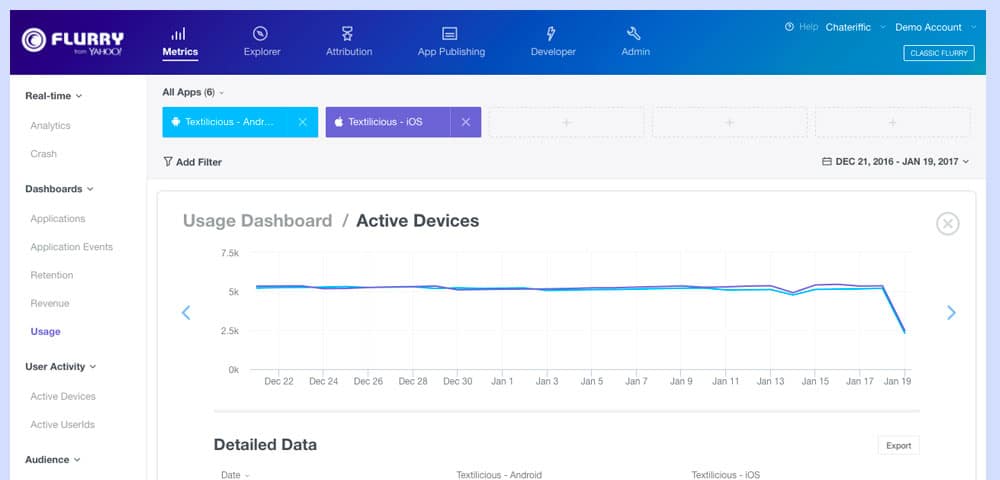
As Firebase is by Google, Yahoo is also in the race by its analytic product Flurry. It is a completely free analytical tool that you can use for monitoring user behavior across all platforms at no cost. The features are analytics, events, funnels, segments, cohorts and others. It is available for iOS, Android, and web.
Pros:
- Free of Cost
- User Paths
- Covers all the basic quantitative analytics features
Cons:
- The depth of analysis is not as robust as other tools
- Slow Support
Amplitude
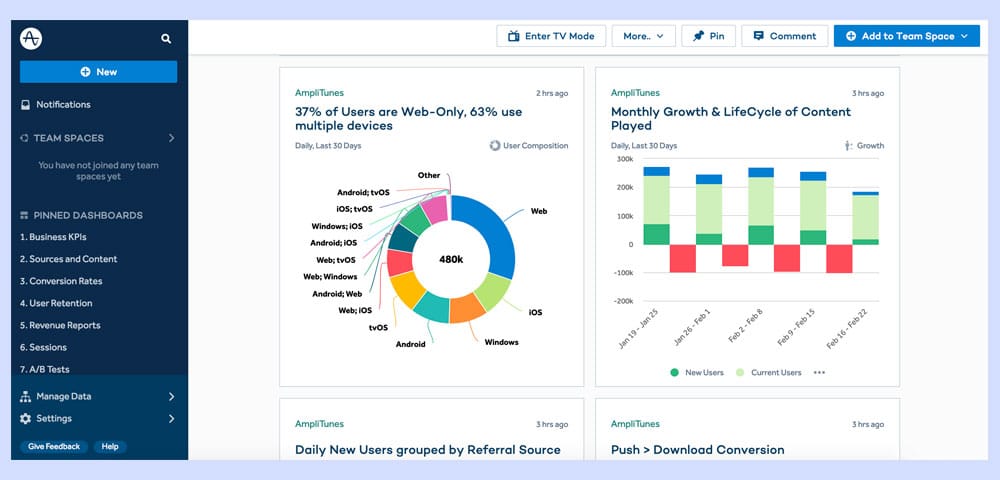
Amplitude is another robust analytical software for your mobile applications. Its features and use cases are almost similar to Mixpanel which include real-time analytics, retroactive funnels, segmentation, retention rate detection, and others. It is available for iOS and Android. It is free for up to 10 million users actions per month. Exceeding this will may cost you at $2k per month at the lowest rate.
Pros:
- Create Custom Dashboards
- Fast Support
- Cohort analysis
Cons:
- Takes time for navigating the tool
- No API
- No pre-built dashboards
Countly

You can get a complete picture of analytics for both mobile and web by Countly. You can host a real-time, open-source mobile analytics application on your own servers. It is available for iOS, Android and web. The important features include open-source application, extensibility, on-premise or private cloud, retention and funnel analysis.
Pros:
- Open-Source, allows on-premise hosting
- Highly Customizable
Cons:
- Unintuitive UI
- Limited tracking of cohorts and events
Apple iOS analytics
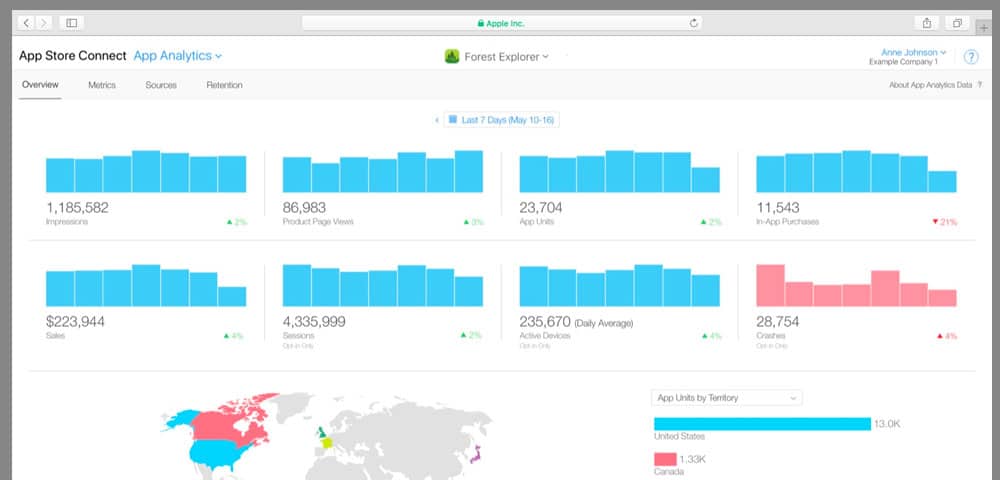
For Apple App analytics, you must have an Apple Developer Program membership. It has limited features and acts as a decent analytical tool but you can pair it with a more advanced tool. It is completely free however, the membership is paid. Currently, it is available for only iOS and tvOS. Common features are usage, sales, and App Store data.
Pros:
- No SDK required
- Acquisition analysis
- Attribution analysis
Cons:
- iOS only and you can be sure it would never be available for Android.
- No in-app analytics
- Analysis is basic
Adobe Analytics
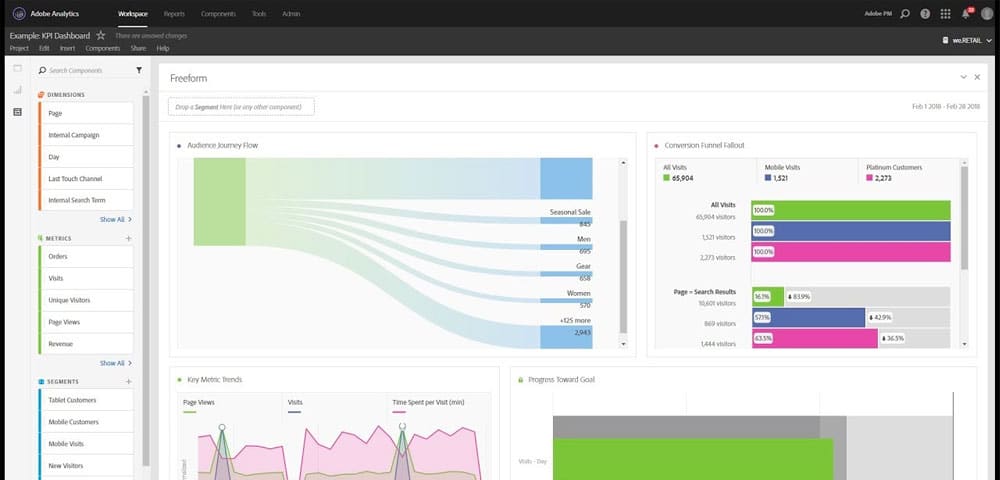
Backed by the big name of Adobe, this analytical tool is a leading product in the industry. However, it is priced for enterprise clients only, as it did not come with any free trial version. You can real-time analytics with segmentation by this tool. Some of its features are flow exploration, fallout analysis, histograms, cohort and contribution analysis.
Pros:
- Custom Implementation
- Personalized Reports
- Attribution Analysis
Cons:
- Complex Implementation
- High entry price point
Facebook Analytics
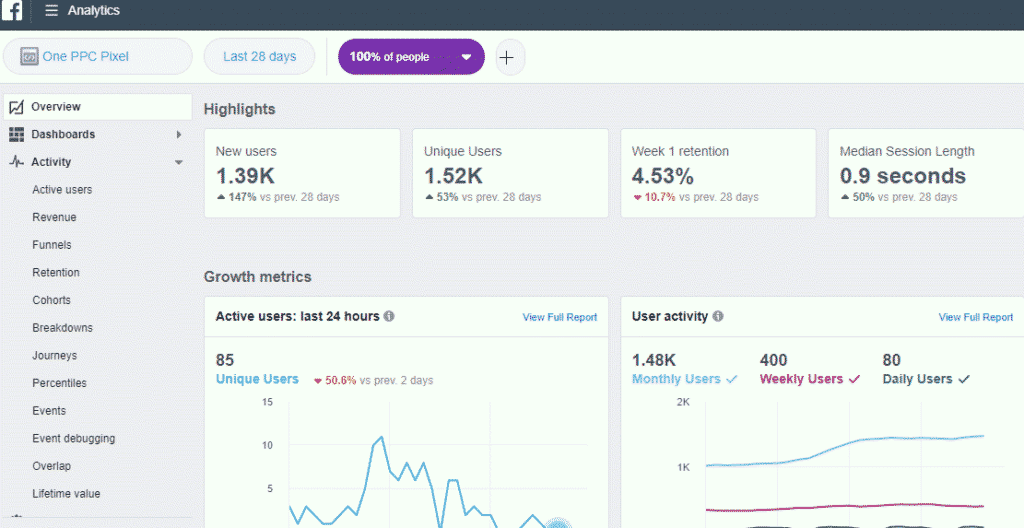
This analytical tool will help you know how the users are engaging with your app. You can check user behavior and compare that data with Facebook’s customer data. It is a completely free product and is available for iOS, Android as well as web. The features include retention, funnels, demographics and segments.
Pros:
- Free of Cost
- Accurate insights
- Easy to use
Cons:
- Only good for a few specific use cases and lacks advanced analytics
- No educational resources
- No support
Read More: How Long Does it Takes to Develop a Mobile Application?
Wrapping Up
You can’t expect to improve in the business of your mobile application without an analytical tool. An analytical tool gives you complete insights into your app. We, at Amplework, the best mobile application development company, are having expertise in integrating analytical tools in the app and developing mobile apps from scratch. Please let us know your requirements.