The rise of YouTube and online streaming platforms significantly made videos a crucial part of our life. Now, global creators are taking vital support from audiences by exchanging their thoughts process through videos. Thus, the demand for video editing app development are enhanced at the global level.
As per the official information issued by Globalnewswire.com, the global video editing market accomplish a valuation of $ 3245 million by the year 2030. This figure showcase the market size of the video editing market will gain a CAGR growth of 5.6%.
In this article, we will discuss how to develop a video editing app, what would be the cost of developing it, and what its necessary features of it are. Let’s begin.
Popular Video Editing Apps in the market
As we mentioned, there are already many video and photo editing apps in the market and some are backed by giant tech companies such as Adobe. Hence, you have to compete with many established players in the market. So, you must know what are the features they are providing? How you can be better than them? What problems do they solve? Etc. Here we are considering four eminent video editing apps available in the market.
Adobe Premiere Rush
Adobe Premiere Rush is an all-in-one – cross-device application for performing video editing in mobile applications. So, you can use these types of highly powerful tools by which you can quickly create professional-looking videos.
With this tool, you can also share the platform across popular social media platforms, and across smartphones and tablets. It is available for Android smartphones, iOS iPhone, as well as for desktops.
Features:
- Color correction: Adjusts the color and brightness of videos to achieve the desired look.
- Audio editing: Adjust audio levels, add music and sound effects, and remove background noise.
- Sharing options: Allows users to easily share videos on social media platforms, YouTube, and more.
- Adobe Stock integration: Access to millions of high-quality stock photos, videos, and audio tracks.
- Motion graphics: add graphics, text, and animations to your videos
Present Rating: 4.1
No of Downloads: 1 million+
Available on: Android app, iOS app
GoPro Quik
Quick incorporates notable features that fascinate the users in an effective way. Allows users to quickly edit and customize their videos. It also includes a library of licensed music tracks that users can add to their videos.
You can record the video as well as commence fascinating editing in this platform. There are hundreds of animated graphics, eye-catchy titles and image effects that can be added to the premium subscription features of the app.
Features:
- Automated video editing: The app uses advanced algorithms to analyze footage and automatically create a polished, shareable video.
- Customizable templates: Allows users to choose from a variety of templates and themes to quickly create a professional-looking video.
- Music library: Includes a library of licensed music tracks that users can add to their videos.
- GoPro camera integration: Allows users to easily import videos and photos from their GoPro camera.
Present Rating: 4.5
No of Downloads: 10 million+
Available on: Android App
Splice
This is a highly professional application with exciting editing tools. The app is packed with all tools – such as: you can add different fonts with transitions, arrange video clips, add different effects and add music effects. Splice is a mobile video editing application that offers a variety of features for creating and editing videos.
Features:
- Audio editing: Adjust audio levels, add music and sound effects, and remove background noise.
- Time-lapse and Slow-Motion: Add time-lapse and slow-motion effects to your videos.
- Aspect ratio: supports various aspect ratios, including 9:16, 4:3, 16:9 and others.
- Import and Export: support import and export in various formats and resolutions.
Present Rating: 4.3
No of Downloads: 1Million+
Available on: Android App or iOS App
Read more: How to hire iOS developers? Salaries, skills, and other things to consider
Roadmap to Develop Video Editing App
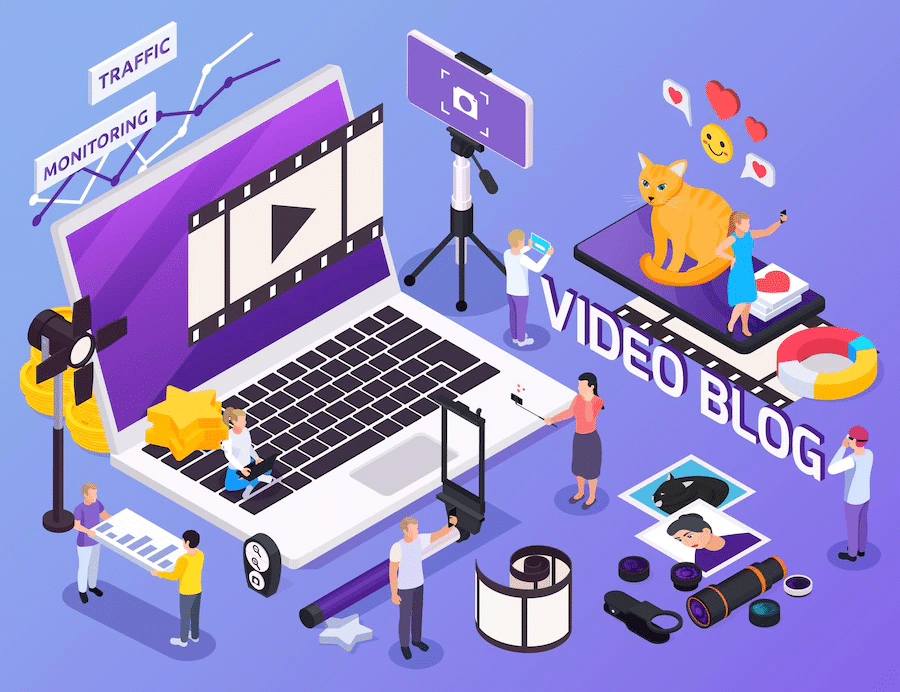
You need to make a lot of decisions for video editing app development. For minimizing the risks, it is best to polish the idea properly. Here, you need to understand that you are required to properly research the key demographics & behavioral analysis of your targeted audiences.
Research and Analysis
To create a successful video app, it is important to conduct extensive research and analysis to understand user needs and preferences, and to identify unique features that will set the app apart from competitors. This can include conducting user research, analyzing the competition, identifying key selling points, designing with the user in mind, and incorporating high-quality graphics and interactive elements. Additionally, testing and iterating based on user feedback is important to ensure the app is user-friendly and engaging.
Step 1: Idea Creation
As there are so many apps already available in the market, you should have some uniqueness in your idea. No user is looking for another Quik or Splice, but something different whether it can be related to a better user experience or an extra feature.
Better to start with the research of your competitors and know what features they provide to the users, what they lack, etc. Once your gain the idea then decide to develop a video editing app to analyze your targeted audiences.
Step 2: Analyze your Target Audience
You should know for whom you are developing a mobile application and understand them. Without any doubt, this process is highly complex and time-consuming. However, at the initial stage, it is crucial to gain an understanding of the targeted audience.
Since we are developing a video editing app, the target audience can be sports, travel, video for creating hobbies, video blogging, etc.
The video editing mobile application would be used by people who like to capture moments and share them on their social networks. You can also categorize your target audience as per these categories:
There are several factors that can be used to define targeted audiences:
- Demographics: Age, gender, income, education, and occupation are all demographic factors that can be used to identify and target specific audiences.
- Geographic location: Location can be used to target specific regions or areas, such as: cities, states, country or even continents.
- Behavioral characteristics: Consumers’ past behaviors, such as buying habits and brand loyalty, can be used to identify and target specific audiences.
- Psychographics: Lifestyle, values, personality, and interests are all psychographic factors that can be used to identify and target specific audiences.
- Interests: Interests and hobbies can be used to target specific audiences, such as sports enthusiasts, music lovers, or avid travelers.
Step 3: Indispensable Features for the Video Editing Application
Adding the below features will surely enhance the probability of the success of your video editing applications. You cannot process your applications
- Trimming & adding frames
- Merging of separate files into one (both photos & videos)
- Sound effects or music addition
- Social network sharing (main platforms like Facebook, Twitter & Instagram)
- Saving video
It is a reality that every full stack developer wants to provide an innovative app platform to their users. So, to fascinate your users you should emphasize adding advanced features to your application:
- Synchronization with different devices
- Storing files in the cloud
- Sequences acceleration and slowdown
- The option of Reverse video
- Picture-in-picture option
- AI editing assistance
Read more: Best Android Libraries To Use in 2024
Step 4: Need to Decide the Revenue Model of the App
After the development of the video editing app, you need to conduct brainstorming of ideas to decide about an average method to generate money through your video editing application.

There are several revenue models that can be included while creating a video app:
- Subscription-based: users pay a monthly or annual fee to access the full range of features and capabilities of the application.
- Freemium: the basic version of the application is available for free, but users can purchase additional features and capabilities through in-app purchases.
- Advertising: the application is free to use but it will display ads to users.
- Enterprise license: the application is sold to businesses for a one-time or annual fee, and includes additional features and support for enterprise use.
- Transactional: the application charges users for specific services, such as exporting videos in high resolution or removing watermarks.
- Commission-based: the application takes a commission from users who make money from the videos they create using the application.
Which one to choose depends on the target audience, market and competition.
Technical Requirements for Developing a Video Editing App
There are several technical challenges that may be encountered while developing a video editing application, including
- Video encoding and decoding: video files can come in a variety of formats, codecs resolutions and the application must be able to handle them all efficiently. Failure to handle the encoding and decoding can lead to technical failures.
- Video processing: video editing requires complex algorithms for tasks such as cropping, resizing, color correction, and special effects. These can be computationally intensive and may require significant optimization.
- Video stabilization: video stabilization is a technique used to remove unwanted camera movement, which can be a challenging task.
- Video compression: video files can be very large and the application must be able to compress in a variety of formats without losing quality.
- User interface design: video editing is a complex task, and the application’s user interface must be intuitive and easy to use while providing access to a wide range of features and capabilities.
- Platform compatibility: video editing applications need to run on a variety of devices and operating systems and must be optimized for each platform.
- Video export: the application should be able to export the final video in a variety of formats, sizes and resolutions for different platforms.
- Real-time rendering: for professional or semi-professional video editing, the application should be able to handle real-time rendering and previewing of the video.
Read About End-to-End Testing Frameworks for rectifying major technical diversities.
Time & Cost for Developing a Video Editing Mobile Application

The time and cost of developing a video editing mobile application can vary widely depending on a number of factors, including
- The platforms of the application: the platform of the application determines the cost of the application development process. You can choose to develop the applications for cross-platform to minimize your time in the development process.
- The size and experience of the development team: more experienced team will be able to complete the project faster and with fewer bugs than a smaller, less experienced team.
- The development methodologies used: agile development methodologies may take longer but will allow for more flexibility and faster iteration, while a Waterfall methodology may take less time but will be less flexible.
- The complexity of the features and capabilities: a basic video editing application with limited features will take less time and cost less than a more complex application with advanced features such as special effects and multi-track editing.
A rough estimate for a simple video editing app on a single platform with a small team, it could take around 4-6 months and cost around $15,000 to $80,000. However, this is just a rough estimate and the actual time and cost will depend on the specific requirements and constraints of the project.
It’s important to keep in mind that the cost of mobile app development is just one aspect of the overall cost of creating and launching a successful mobile application. Other costs such as server infrastructure, marketing, and ongoing maintenance, should also be considered.
Why Amplework?
At Amplework Software, the best mobile application development company, we are having expert developers who are proficient in developing on-demand apps and video editing apps. We incorporate prowess into developing video editing app for Android as well as for iOS. Let us know your requirements and we will help you with every prospect of it.
