Whether it is an e-commerce mobile application, music or video streaming, food delivery or app of any other industry, the users spend a lot of time searching for their products or find their favorite food, music or movie on a mobile application. This makes search a fundamental mobile activity. There was a time when to just find the meaning of a word, people had to shuffle the pages of a heavy dictionary but that was long ago. Now, they can just fire up their computer or mobile, type or speak the word, and get the answer in no time at all. This digital revolution is not just limited to search engine giants like Google, but now almost every mobile application has its own search for better user experience. Henceforth, while developing a mobile application for your idea or business you can’t just compromise on the search quality of your app. A successful mobile app search is like a good conversation with users.
However, to develop a successful search, users need to know:
- How to search
- What to search for
- What the query should be
As per the research of Kissmetrics, there are 60% of users who prefer using on-page navigation over search to find specific products online, while 30% of users who conduct specific, “long-tail” keyword searches on sites. You would be surprised to know that the customers who use an onsite search box result in a 2.4% average conversion rate against the 1.7% rate of customers who don’t. 12% of users will go to your competitor after an unsuccessful search. In this article, we are going to guide you on how to develop a user-friendly search on your mobile application.
Search Styles
Use a Full-length search bar to make it easily discoverable
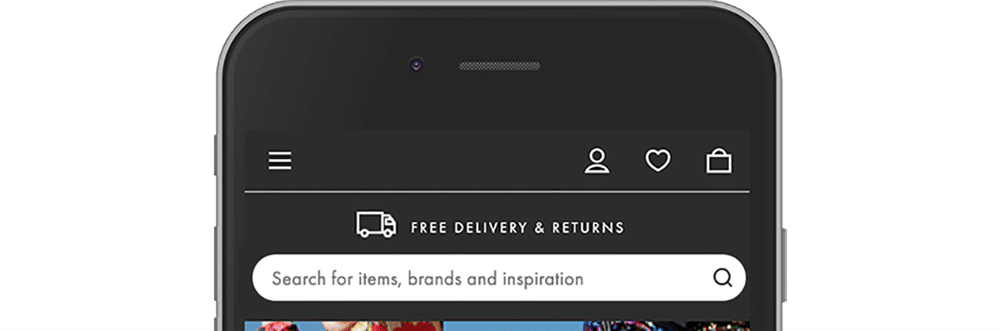 Search box
Search box
The search should be easy to find by the users on your app. A full-length search bar on the top of the app will make it easy to find. It draws immediate attention and gives your users an intuitive experience to quickly use it. A wide box with “Search” written on it will leave no room for uncertainty.
Use Magnifying-Glass Icon
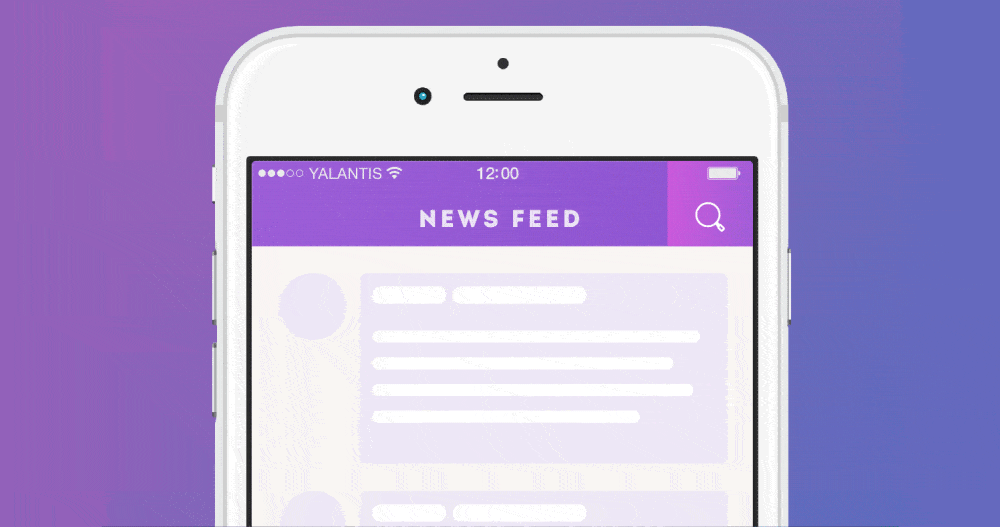 Magnifying Glass
Magnifying Glass
You must have seen a detective using a magnifying glass icon for searching for evidence. The same strategy is used in mobile applications too. The Magnifying-Glass icon is having universal recognition from the users. And an image always works better than text. The users can quickly recognize the icon as search and can use the box for entering their query.
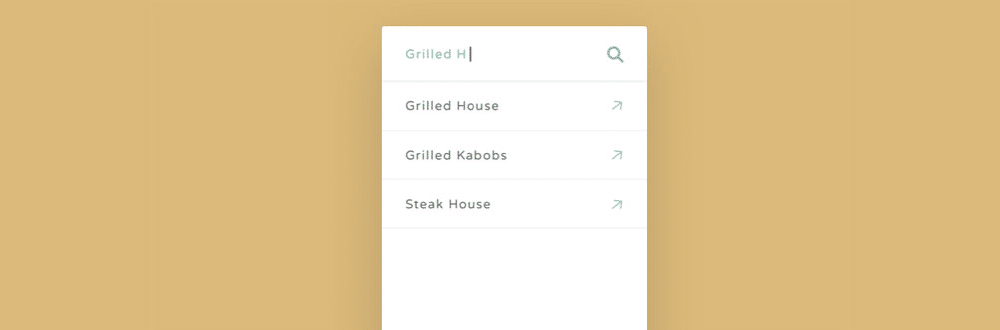 Search Inputs
Search Inputs
After finding the search bar, the users will type their query on the search bar. Now typing matters a lot, the users are putting their efforts while typing and hence they are expecting proper results for their query. Also, typing is error-prone, the user can enter the wrong spelling or make typo errors. Our goal for this point – make search easy to use.
Choose Search Defaults
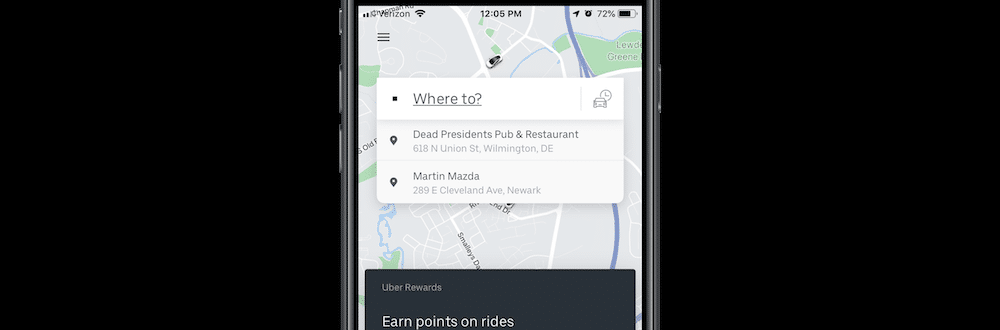 Search Defaults
Search Defaults
Giving relevant default searches to the users means you are populating the search bar with the trending and relevant search queries of the user. It reduces the effort of users especially when the searches are repetitive. For example, a taxi booking app can serve the list of a nearby location while selecting the pickup point or booking a table in a restaurant with suggested data i.e. date or time.
Search Suggestion
Developer needs to make sure that the suggestions should be relevant to users. Irrelevant suggestions will frustrate them.
Auto Suggestions
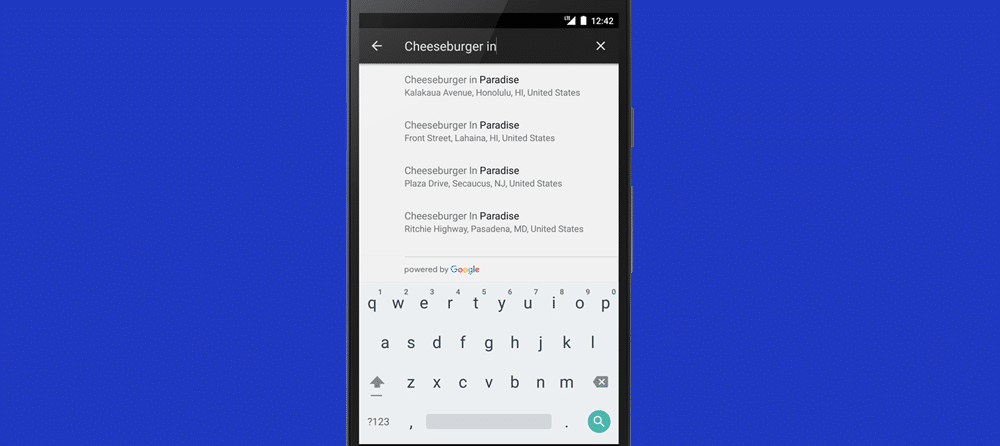 Auto – Suggestions
Auto – Suggestions
A powerful feature of the search engine is auto suggestions, which greatly reduce the user ‘s effort when entering a query. If you are showing an empty screen underneath the search bar while the user is typing his query, then it may be your biggest mistake. There is a limited area on the mobile screen so take leverage of it whenever possible. Try to provide auto-suggestions as quickly as possible, such as after the third character is entered, to provide immediate value.
Take use of previous searches
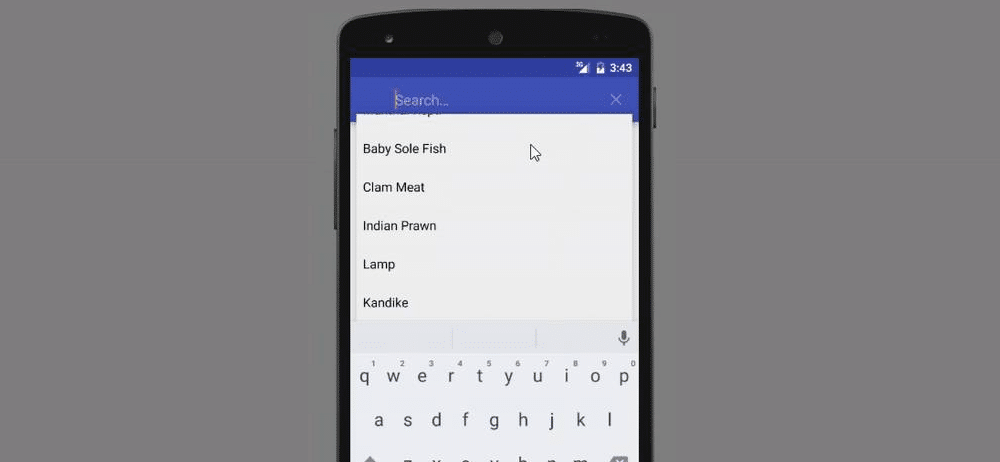 previous searches
previous searches
You must know what users are searching and store that data to provide them a better user experience in the future. By showing the recent searches made by users, you can increase the conversion rate. You should show the user their previous searches so that they don’t need to type again. It will be beneficial for users by saving time and efforts while searching for the same product again. In fact, it is compulsorily needed in those apps where users often repeat the search like e-commerce, music or video streaming apps etc.
Use Auto-complete
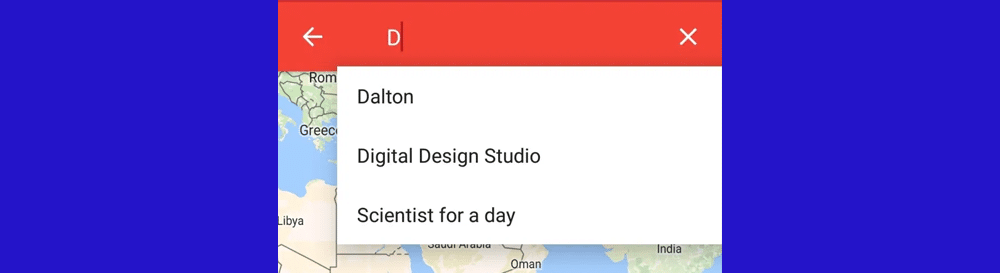 previous searches
previous searches
Auto-complete is almost similar to the auto-suggestions. While auto-suggestions give suggestions while the user hasn’t even typed the query, auto-complete suggests queries as the user types. It reduces the typing time and also allows you to gently nudge the user in the direction you think would be best for them.
Search within category
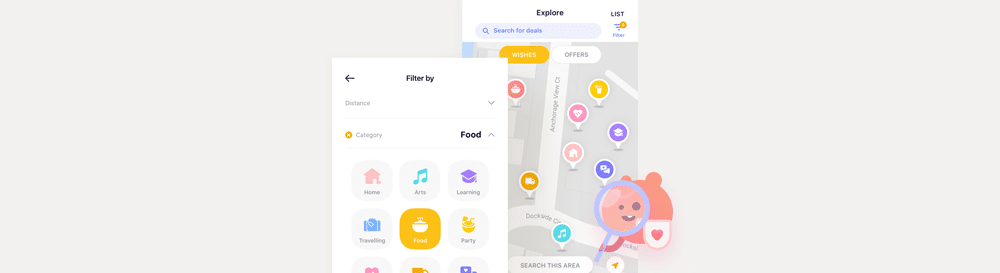 Search within category
Search within category
This type of search allows the user to search within a category they are navigated into. However, this model is not suited for every app, but many users demand it. It is essential in shopping apps, where the user wants to search a particular brand in a category. For e.g., if a user wants to buy Puma t-shirts so he can go to the t-shirts section and search for Puma within the t-shirts.
Shows if any problem persists
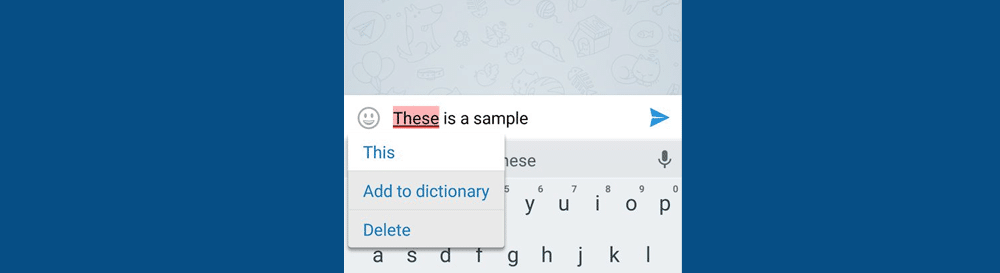 Suggestion
Suggestion
The users also need to know that if they enter any wrong spelling from the beginning even AI can’t find the product then. Show the users what went wrong.
Correct and Fix Spellings
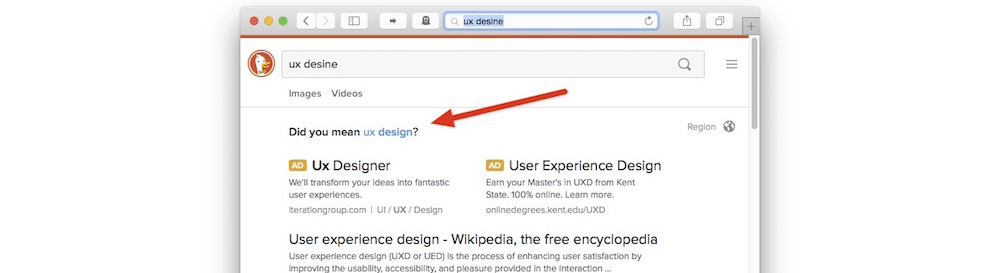 Correct and Fix Spellings
Correct and Fix Spellings
You can use AI to find whether the spelling is incorrect and then show the correct products, else there would be more occurrences of no result screens.
Read more: Business Model of GrubHub: How does it make money?
Trending Technologies for Search
Voice Search
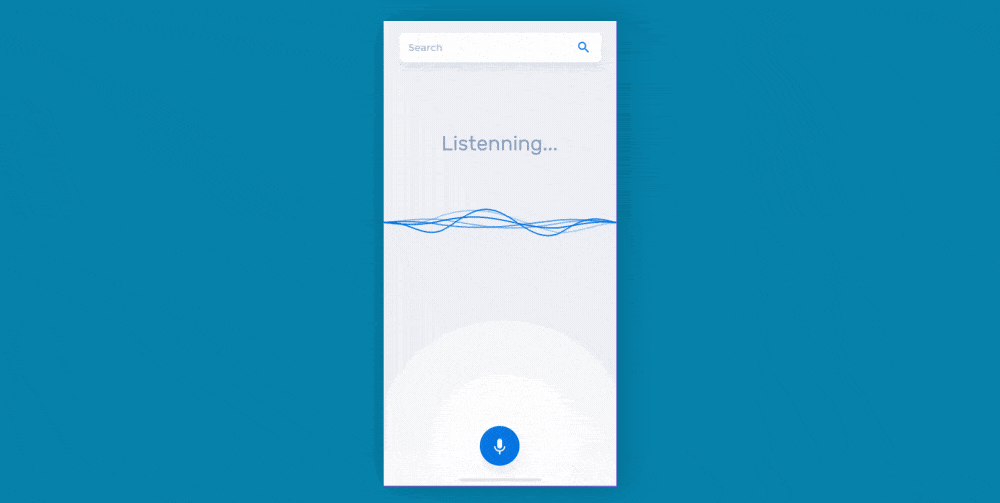 voice search
voice search
You would be surprised to know that every 5th search on Google is made by voice, and the numbers are only going to increase in 2020. This raises demands to have a voice search in mobile applications too. The users also prefer voice search over traditional one as voice is less prone to the errors. Another reason why voice search is in demand is that it can be done while doing any other task such as cooking or driving.
Image Search
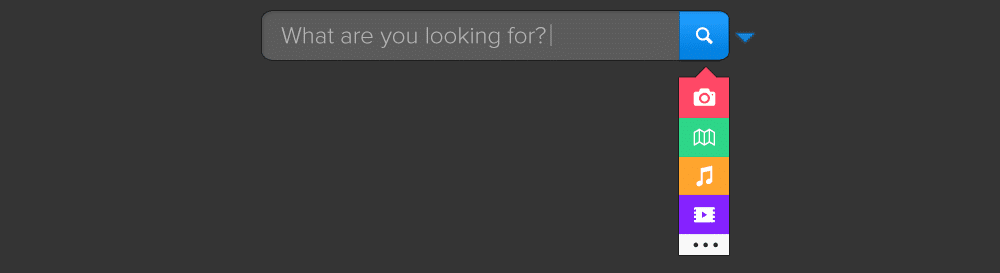 Image Search
Image Search
The Image recognition technology advancement has made the camera to search. This is mostly used by the e-commerce applications so that the user can search for a similar product by taking a photo of the product. The app will then show the similar products in the search results.
How to Show Search Results?
List or Grid
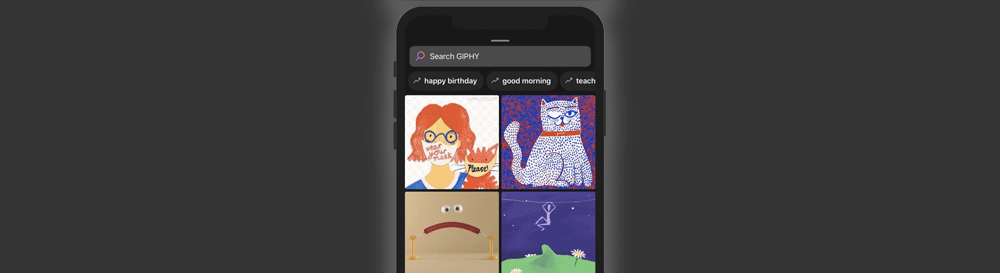 List or Grid
List or Grid
Search results are typically displayed as lists or grids. You need to use the layout type as per the services or products you are providing. If you are providing only services such as music streaming, or video streaming, then you should go with the list, however, if you are selling products then you may need to display the images of the products that go well with grid view.
Organize them
The last thing in the search mechanism is to show results. The users expect correct and relevant results for their input. The search results should be legible and are properly organized so that the users can easily identify the results they are looking for. For this, you may need to categorize the search results. It means you can give headers to the search results. You must have seen this in music streaming apps where the results are given under Artists, Albums, Tracks etc.
You can also sort the results in a way which is more relevant to the user. Give them a default logical order that can be easily seen and recognized. It can be alphabetical, price, version etc.
Highlight Keywords
Many times the user find hard to glance at results and understand how they pertain to the search query. When the user sees the highlighted results, he finds them useful.
Lazy Loading
Lazy loading is a common method to use so that a few results get displayed while the results are getting loaded. You must have seen a loader at the end of the search results or “ Load More items” section.
Avoid Showing Zero Results
Don’t give a dead end to the users by showing no results of their search query, else the user will feel frustrated or irritated. It would be better to provide or suggest alternative search inputs that they could make based on their search term.
Read more: Digital Scanning Solutions for your business: All you need to know
Wrapping Up
Searching plays an important role in the overall user experience of a mobile application. An expert mobile apps developer is those who have the potential to craft a great search UX. You must have understood that a search bar isn’t some throwaway design element and play a crucial role in the success of the app. We, at Amplework Software, the best mobile app development company is having expertise in developing astonishing mobile applications that suits your requirements.
