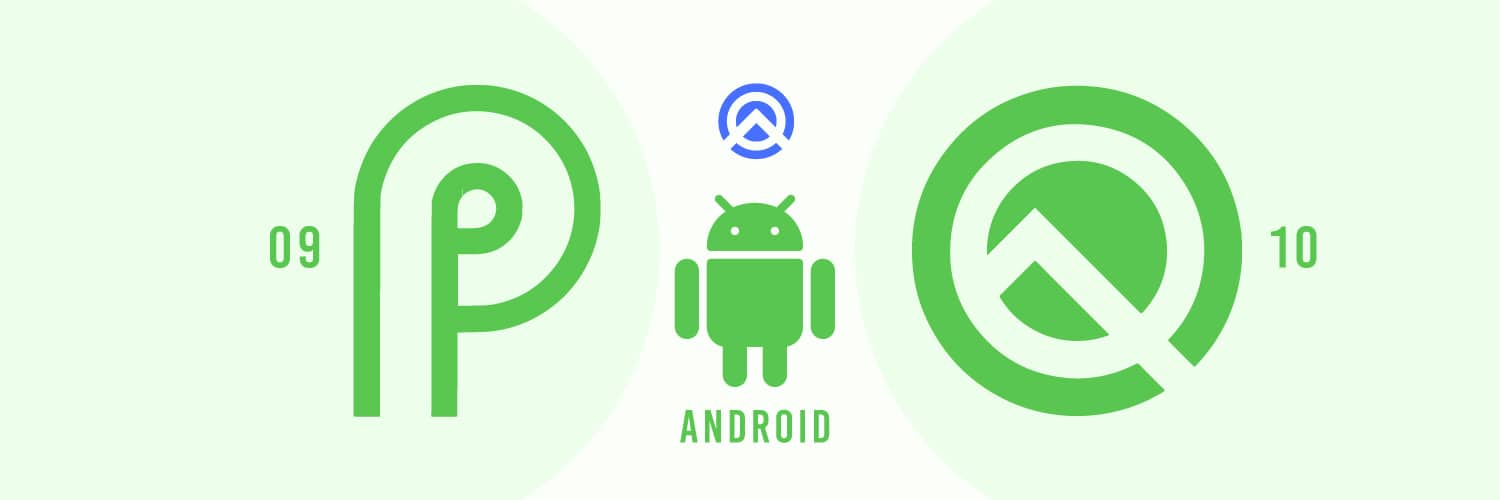Android is the world’s leading mobile operating system with a huge share of 74.6%. It is backed by the technology and search engine giant Google. Whenever there is an update of Android, it creates a lot of fuzz in the market. Recently we have seen two major Android updates in the last two years. These are Android 9 Pie and Android Q 10.
The growth of Android is unstoppable. You will see many new major updates in the future. Android continuously strives for a tter user experience. It is an open-source platform for developing phenomenal programs and has no limitations for add-on features in OS. In this article, we are going to discuss the differences between Android 9 & Android 10 in detail.
Android 9 Vs 10 – Comparison
User Interface, Design, and Themes

There is no qualm that Android 9 came with better colours on its interface, but Android 10 was on another level in its aesthetic looks. Android 10 comes with its dark mode or so-called “The Dark Theme”, which you can turn on or off anytime.
There are many different options in Android 10 to customize the looks of the device. You can change themes, font sizes, and also the icon shapes. Android 10 is also giving support to Foldable phones like Samsung Galaxy Fold.
Smart Reply on Messaging Apps
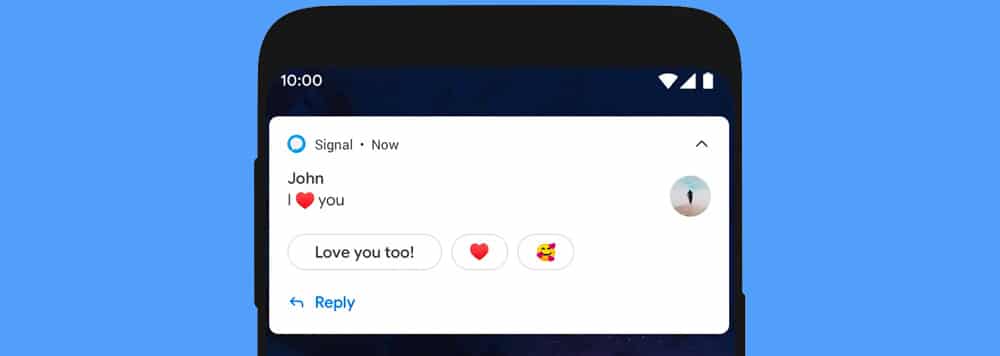
If you are tired of replying to the formal messages on WhatsApp, Instagram, or any other app, then the Smart Reply feature of the Android 10 app is like a boon for you. It is a very big difference between Android 9 and Android 10. In Android 10, you get suggestions for the messages you receive on apps like WhatsApp, Instagram, Default Messaging, Facebook Messenger, LinkedIn, etc. So instead of typing an answer, you just need to click on the suggestion and done. A whole lot of emojis are also introduced in Android 10, containing new professions and a wide range of foods and animals.
Battery Consumption

The “Automatic Brightness” adjustment and “Battery Saver” option in the Android 10 which helps in improving the battery levels. This helps in using the less battery and saves battery for more time. So if you compare the battery performance in Android 10 and Android 9, former is much better in battery performance.
Read more: How the Subscription Model is ruling the Mobile Apps Industry?
Gesture Navigation
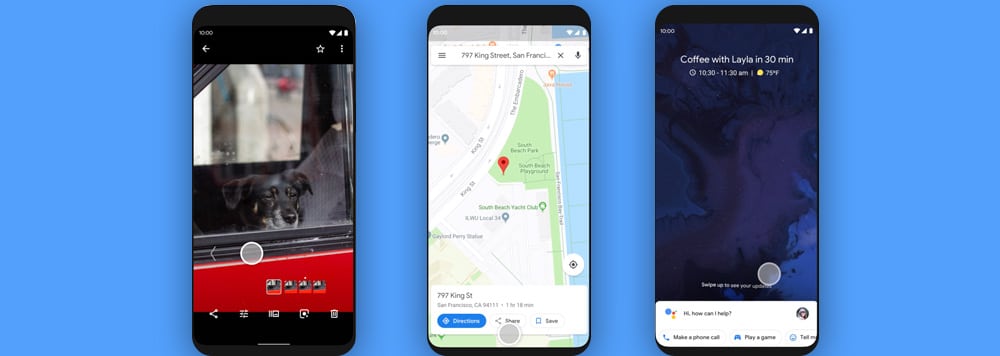
The Home Button, Back button, and Toggles button capture an area on the mobile screen. However, with the gesture navigation in Android 10 removed these buttons and you can quickly interact with the gesture navigation functionalities. User can swipe up and press down on the device’s screen for some moment. A user can also do multitasking with the latest gesture of navigation control.
Fast Share
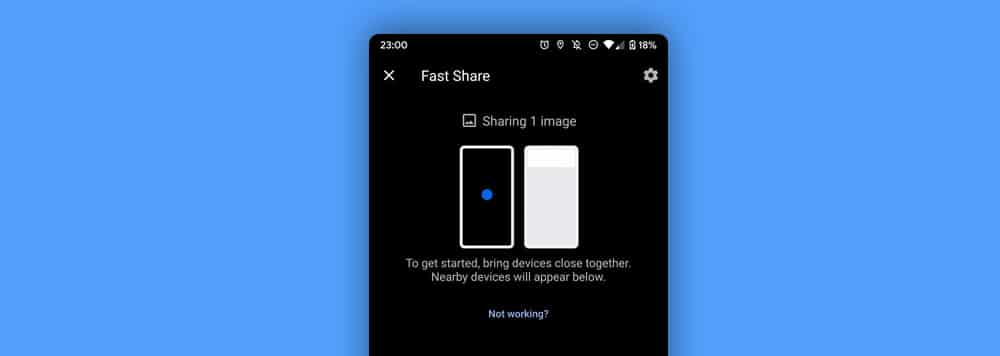
In Android 10, Android Beam has been replaced with Fast Share. In Fast Share, to establish a connection, a combination of Bluetooth, and Direct Wi-Fi is used. It is much faster to transfer the files in comparison to Android 9 file transfer.
Bluetooth, Wi-Fi and Connectivity options
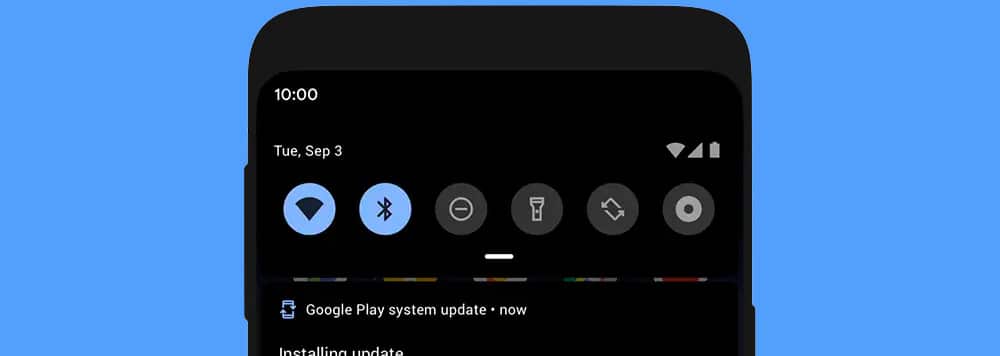
In terms of connectivity, Android 9 is capable of connecting 5 different devices and can switch in real-time. However, in Android 10, you can share the Wi-Fi connection without disclosing the password to another user. There is a QR code feature which is created for a Wi-Fi Connection. The other user needs to scan the QR code for joining a Wi-Fi network. Another Wi-Fi feature, known as ‘Adaptive Wi-Fi,’ is introduced that enables seamless connectivity. This is useful while playing online games or voice calls.
Read more: ARCore vs. ARKit: Which is best for developing Augmented Reality Apps?
Notifications
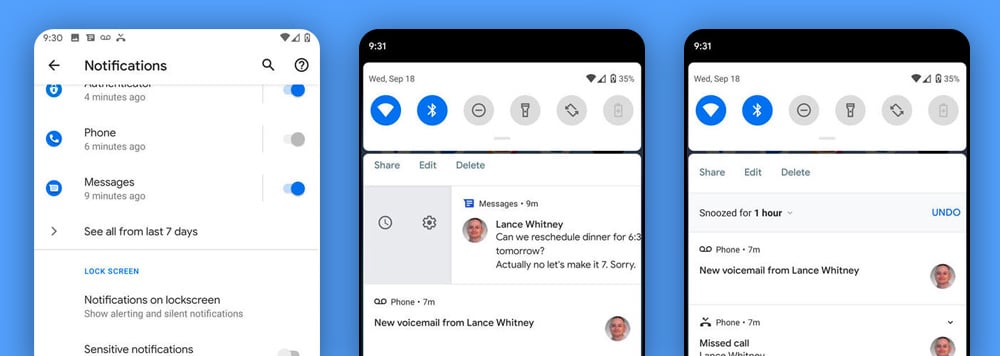
In Android 9, you have to pull down the screen for checking notifications. However, in Android 10, you can see the notifications in the form of bubble chat heads. It is almost similar to the Facebook Messenger Chat heads that used to float on the screen.
A user has to just tap on the notification head to open them while checking the other app. So it is like multitasking.
Digital WellBeing
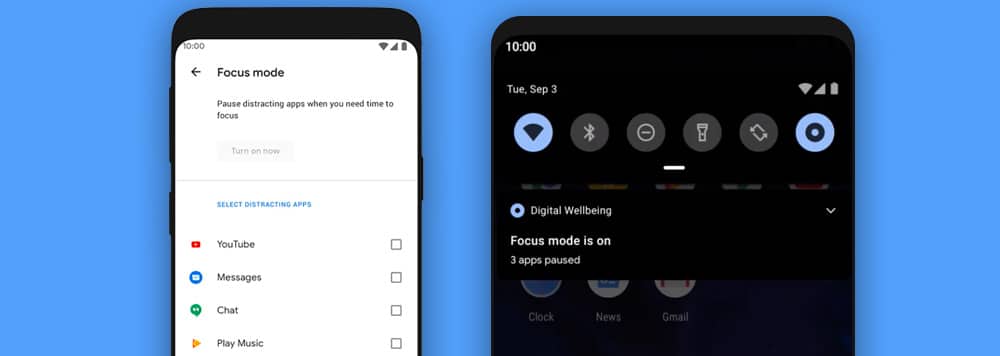
Digital well being refers to your body health for using a smartphone. In Android 9, you were able to check how frequently you have used apps on your smartphone. But in Android 10, you will find a better version of this feature. There is a “focus mode” which lets the users turn off distracting apps while working on important applications. “Family link” is also added. So, now you can monitor your kid’s activity on the device and set restrictions.
Privacy and Security
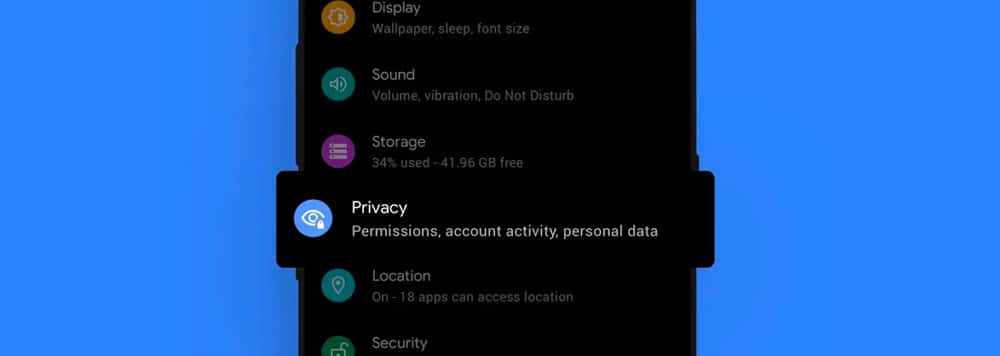
There are many privacy and security updates in the Android 10. App working in the background will ask permission for accessing data. You can even decide whether you want your location accessible for the third parties only while using those apps, or every time.
The other connectivity options such as Bluetooth, Wi-Fi, etc. will be asked for permission. Changes have also been made to the Biometric API to employ the functionality of fingerprint and facial authentication to increase security.
Read more: Utilize This Verified Guide To Hire React Developers in 2023
Final Words
There should be no doubt that Android 10 is really a great updated version of the Android. But that also doesn’t mean that you should throw away your Android 9 smartphone and buy a new Android 10 phones. Android 10 also gives much more accessibility to mobile applications. At Amplework Software, the best mobile application development company, we are having expertise in leveraging the Android features to develop an app that can make the out of Android versions. Let us know your requirements and we will make an app for it.