Android 10 was already a huge shift by Google in the mobile operating system, the developers just started to work with the long-awaited Dark mode and many other changes in the app permissions, there comes a new Android version i.e. Android 11. In every update, Google is constantly improving and introducing new features. As a vast proportion of mobile phones work on the android operating system the mobile application developers can’t just ignore the Android updates. They have to develop the app accordingly with the new updates. In this article, we are going to cover what’s new in Android 11 and how it is going to affect mobile application development.
What’s new in Android 11

Chat Bubbles
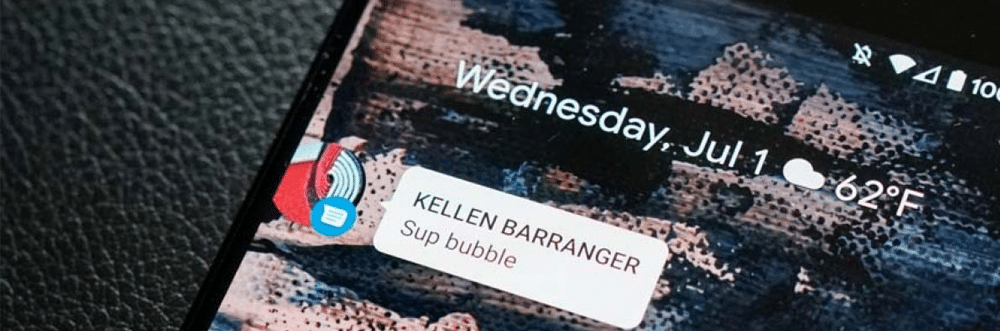
It was already expected that Google will introduce chat heads in all messaging apps just like Facebook in Android 10. However, they didn’t come in Android 10 but are now included in the first developer preview of Android 11.
By this feature, the users would be able to make multiple conversations via bubbles. The bubbles would be shown on the screen of any app. Apart from the bubbles, there are some other improvements too in the messaging apps. There is a dedicated conversation section in the notification shade so that the user can get instant access to all current ongoing conversations. In Android 11, the user can also send images from the notifications.
Native Screen Recorder
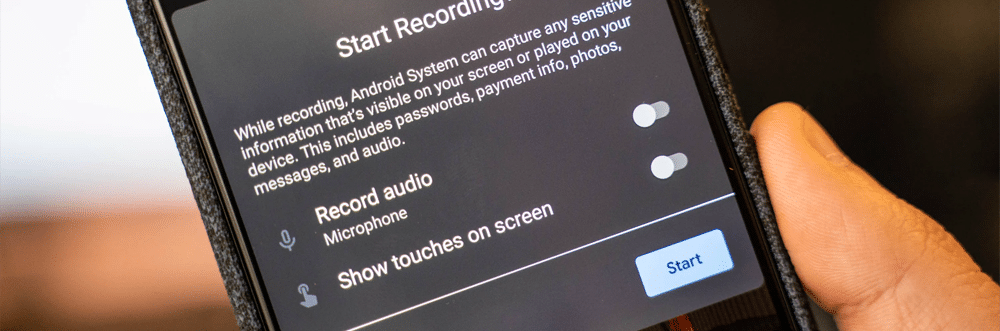
This was also the expected feature in Android 10. However, the users expect this feature to come up in the final version. If there would be a native screen recorder, then the users don’t have to rely on 3rd party apps which can also raise the security concern of data. You can find this feature in the quick settings option. You would be able to record the complete screen.
One-time permission
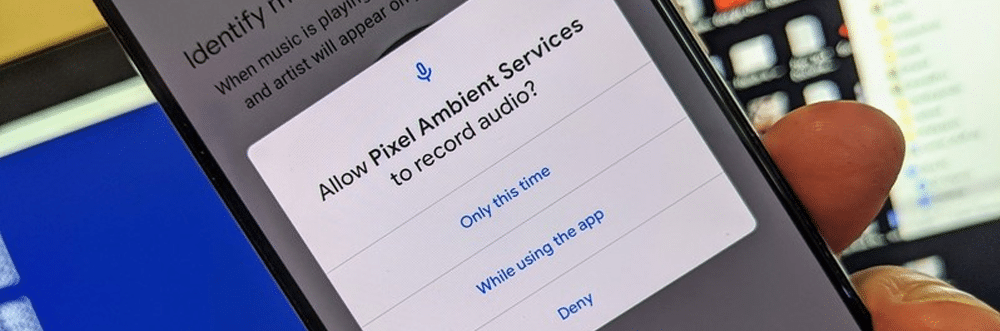
Data security has been a major concern of the users especially at the time of giving permission to the app. The previous year, there was an update by Google in which there was an option of “Allow only while in use” in the permission manager.
However, Android 11 is highly focused on the privacy concern and has come up with a one-time permission option. It means that you will give permission to the app to access the camera, contacts, calendar or any other feature once and it will be revoked after closing the app. Select the “only this time” option and whatever permissions you have granted to the application will be available only once.
Dark Mode Scheduler
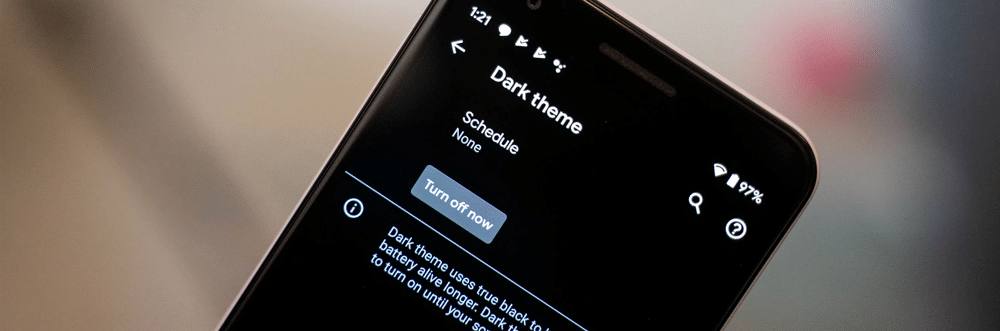
Dark mode scheduler is probably the biggest attracting point of Android 11 features. The dark mode was introduced in Android 9 and gets polished in the Android 10. Now in Android 11, you can schedule the dark mode in your Android device. You can set it for sunrise, sunset or custom timings.
Switch on Airplane mode without disconnecting Bluetooth devices
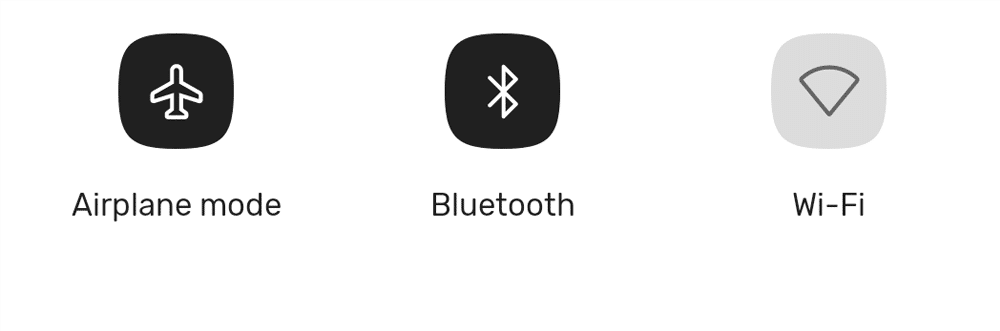
There are many scenarios when you need to use the Airplane mode but it becomes hateful when you have to disconnect your Bluetooth devices. However, Android 11 resolves this issue. Now you don’t have to disconnect your Bluetooth device.
Hide Silent Notifications
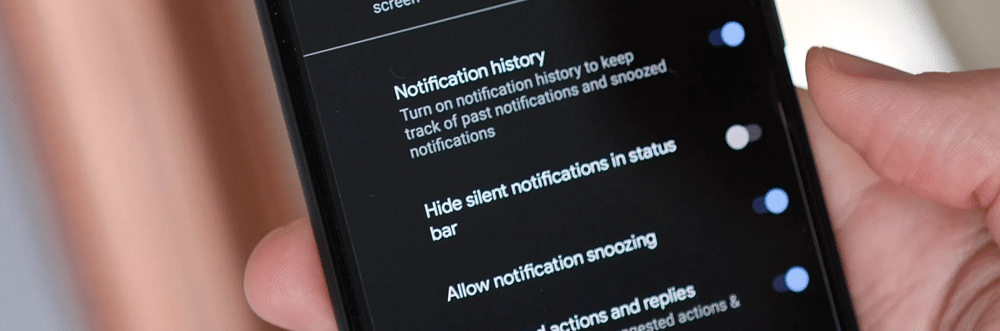
In Android 10, you were able to silent notification of the unimportant apps so that you can focus on your ongoing work. But these notifications take up space in the status bar, so they are still disturbing for you.
In Android 11, you can make sure that these notifications will not take up space. Just head over to the notifications option in settings and select the option to hide silent notifications.
Ready For 5G
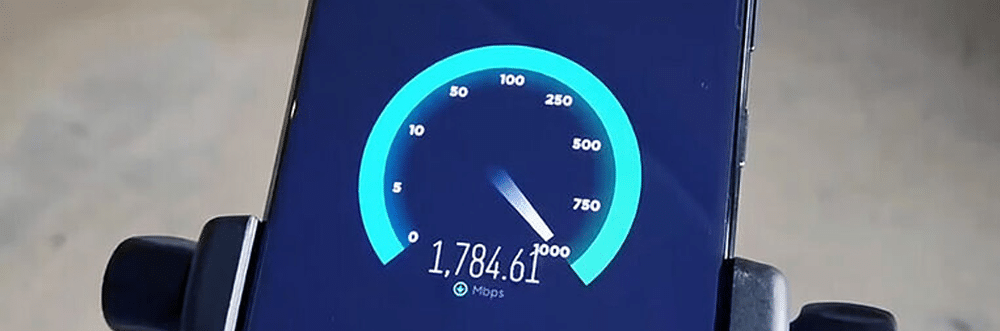
We start hearing about 5G from the second half of the previous year, and this coronavirus pandemic affecting a huge number of industries and technologies has made us realize the need of 5G in this world.
For smooth processing, Android 11 had included a “Dynamic Meteredness API” by which the smartphones could make most of the 5G.
Once the API detects that you are connected to unlimited 5G, you will be able to access the highest possible graphics and videos quality and other intricacies that come adorned with the 5G technology.
Impact on app development
Now as we know what Android 11 has brought so many features for us, let us know about how they will impact the mobile apps.
Restriction in the permission dialogue box
As Android 11 doesn’t allow repetitive requests for single permission, the users can choose for “Deny” permission. If it happens two times then it will imply “Don’t ask again”.
Privacy of Apps Usage Stats
For the user’s data protection, Android 11 will keep the user’s app stats in the credential encrypted storage. Thus, neither the app nor any system can access the data unless certain coding work is done.
Reduced Data Redundancy
When there is media playback or machine learning on the device, an app may try to use the same datasets for another app. In earlier versions of Android, different apps have to use different datasets for the same process. But Android 11 has reduced the data redundancy on the network, by allowing the sharing of datasets.
Know the reasons why process ended
You will get a greater clarity to know why a particular process ended on your device. There would be reports generated for the users to check the termination reason of a process. However, the app owners will not get these reports.
Neural Network Applications
When an app works on machine learning, it is easier to run the app. Android is working to integrate machine learning into applications. Using neural networking applications will provide a lot of benefits.
Read more: ARCore vs. ARKit: Which is best for developing Augmented Reality Apps?
Wrapping Up
Android 11 is full of exciting features and functionalities. However, as an app owner, you need to be ready for all the impacts of it in mobile application development. We, at Amplework, the best mobile application development company in India, provide the best consultation for mobile app upgrades, and develop the app from scratch in iOS, Android, React Native, Flutter, and other platforms. Just tell your requirements and we will deliver an app for you.
