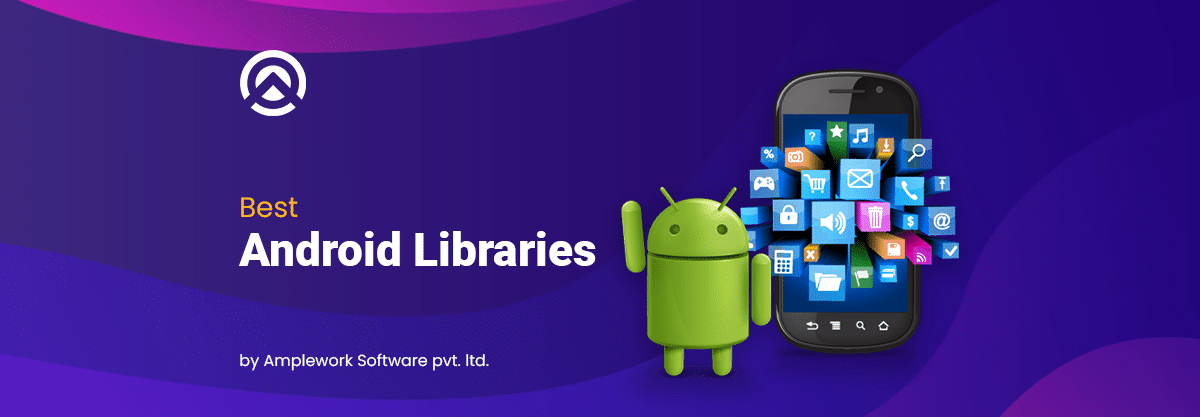Android developers have incredible libraries by which they create astonishing mobile apps. Android developers use these libraries to speed up the development process i.e. they don’t need to put much effort into developing apps by using libraries.
Each Android library serves the extensive requirements of the users. Each library acts as an extension for providing additional functionalities for different Android Versions:

Source: Business of Apps
Android libraries reinforce the developers to provide a customized experience to the users. As per the report of Business of Apps – there are around 2.8 billion active Android users at the global level.
Over 85% mobile market is ruled by Android platforms, especially in the countries like Brazil, India, Indonesia, Iran & Turkey. So, check out the below article for getting insights about the relevant Android libraries:
Overview of Android libraries
Android libraries provide pre-written code for common tasks, allowing developers to focus on the unique functionality of their apps. They improve development speed and efficiency by reducing the amount of code needed to be written. They also provide a consistent and well-tested solution for common problems, reducing the risk of bugs and crashes.
These libraries are actively maintained and updated, providing access to the latest features and improvements. Using Android libraries also allows developers to easily integrate with popular services and frameworks.
Overall, utilizing Android libraries can greatly enhance the quality and functionality of your app. The use of the Android app library contributes to developing and running the applications in an effective way.
Significance of Android libraries
They improve development speed and efficiency by reducing the amount of code needed to be written. They also provide a consistent and well-tested solution for common problems, reducing the risk of bugs and crashes.
These libraries are actively maintained and updated, providing access to the latest features and improvements. Using android libraries also allows developers to easily integrate with popular services and frameworks.
Overall, utilizing android libraries can greatly enhance the quality and functionality of your app. Each Android framework should be used for different purposes – such as:
- Use Retrofit for easy network requests.
- Implement Glide for smooth image loading.
- Utilize Butter Knife for efficient view binding.
- Integrate Realm for local data storage.
- Employ RxJava for reactive programming.
- Include Dagger for dependency injection.
- Utilize Firebase for backend services.
- Use LeakCanary to detect memory leaks.
Although, regular app maintenance is required to effectively keep an eye on the relevant upgrades as well as to rectify bugs.
Top 15 Best Android Libraries for Developers
With the selection of an appropriate app library – developers can significantly add or eliminate key functionalities from their mobile applications.
“Library for Dependency Injector”
1. Dagger 2:

Dagger 2 is a dependency injection library for Android and Java. It is used to efficiently manage the dependencies of an app and provide a way to easily replace or mock those dependencies during testing.
Dagger 2 uses code generation to create the necessary classes for dependency injection at compile time, making the injection process faster and more efficient. It is built on annotations and uses a simple, easy-to-learn API.
Dagger 2 is considered a standard for dependency injection in Android development and is widely used in many popular apps and libraries.
“Image Loading Libraries”
2. Picasso:
In the Android libraries list, this is an extremely trusted and widely used Android image library. You can easily load images in the app using this library often by just one line of code. It is maintained by Square. It can handle ImageView recycling and download cancellation in an adapter. You can manage complex image transformations using minimal memory, automatic memory, and caching. Other features of the Picasso Android library are:
- Automatic detection of adapter re-use and the previously canceled download.
- Easily transform images with better layouts and reduce memory size.
- Custom transformation for more advanced effects.
Although, the use of different programming languages can also enhance the use of Android native libraries.
3. Glide:
With the Android shared library, Glide can commence diverse operations. Glide is an image-loading and caching library for Android that is similar to Picasso. It is focused on making scrolling in a ListView or a RecyclerView a smooth experience and also provides a flexible API for loading, caching, and displaying images.
Glide also supports the loading of animated GIFs and video stills for custom image sizes and cache management. One of the main advantages of Glide over Picasso is its ability to load and display videos and animated GIFs.
4. COIL (Coroutine Image Loader):
COIL (Coroutine Image Loader) is an image-loading library for Android that uses Kotlin Coroutines. It allows developers to load images easily and efficiently, with automatic memory and disk caching. COIL is designed to be lightweight and easy to use. It works with a simple API that is similar to Glide and Picasso.
It also supports image transformations such as cropping, resizing, and circle cropping. COIL can be used with AndroidX and Java 8 or above. One of the main advantages of COIL is that it uses coroutines, which allows for more control over background tasks and can improve the performance of image loading in apps that use a lot of images.
5. Fresco:

Fresco takes care of image loading, caching, and display so that developers can focus on building the app’s features. It uses a two-level caching system, with both in-memory and on-disk caching,to improve performance.
Additionally, Fresco has a powerful image pipeline that can handle image manipulation and can display images of any size without causing OutOfMemoryError.
“Scanning Libraries”
6. CAMView:
It is another library to use apart from ZXing. It has an embedded scanner with an easy Android camera based on ZXing.
- Live Preview video from the device camera.
- Barcode scanning using Zxing in-built decoding engine.
- Data processing in the camera.
7. Zxing:
ZXing (Zebra Crossing) is an open-source, multi-format 1D/2D barcode image processing library for Java, Android. It is used to scan and parse a variety of barcode formats, including QR codes, UPC-A, EAN-8 and more.
The library provides a simple and easy-to-use API for developers to integrate barcode scanning functionality into their apps. It also supports the creation of barcode images, allowing developers to generate barcodes in various formats.
“View Binding Libraries”
8. ButterKnife:
ButterKnife is a renowned view-binding library developed by Jake Wharton. You can effortlessly assign ids with this library. Generating boilerplate code is the primary annotation in this library with a sort of dependency injection.
It also eliminates the need for things like onClick and onTouch while replacing them with auto-injected code.
9. Android Databinding:
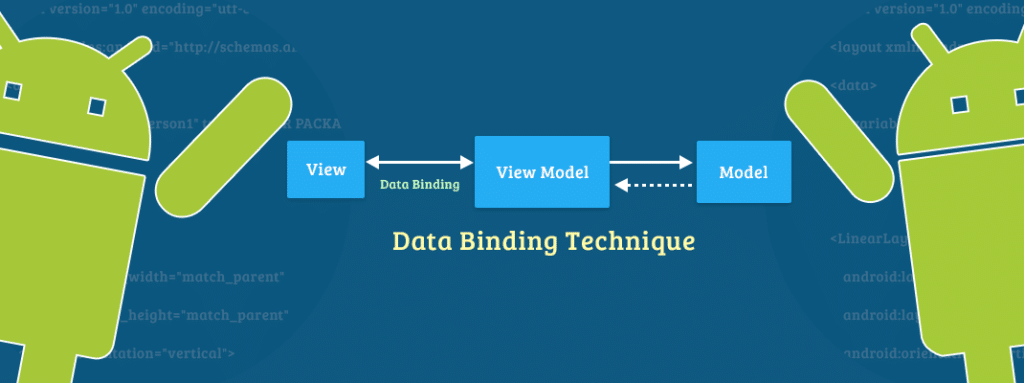
You just need the least of Android Studio Version 1.3 for working on the Android Databinding Library. Unlike ButterKnife, in this, you don’t need to use annotations. You can bind UI components in the layouts to data sources in the app by using declarative formation rather than programming.
“Debugging Libraries”
10. Stetho:
Stetho is considered a “sophisticated debug bridge for Android applications”. The library usage is not just limited to the Network inspection, Database inspection, JS console, etc. but many developers use it for Chrome Developers Tools access which is part of the Chrome Browser. Also, the developers can opt for an optional dump app tool that offers a powerful command-line interface to application internals.
11. Hyperlog-Android:
It is a wrapper for the Hyperledger Iroha Java SDK and provides a simple and easy-to-use API. Hyperlog-Android is designed to work with the Hyperledger Iroha blockchain network, which is a distributed ledger platform designed for use in the enterprise.
Hyperlog-Android also supports querying and retrieving data from the blockchain using a simple API. It can effectively commence the following functions – tracking, managing digital assets recording transactions and many more.
Apart from this, the use of software testing functions can also help you in developing well-defined software with the relevant Android libraries.
Read more: How to develop an app for Android TV?
“ React Programming Libraries”
12. React Bootstrap:
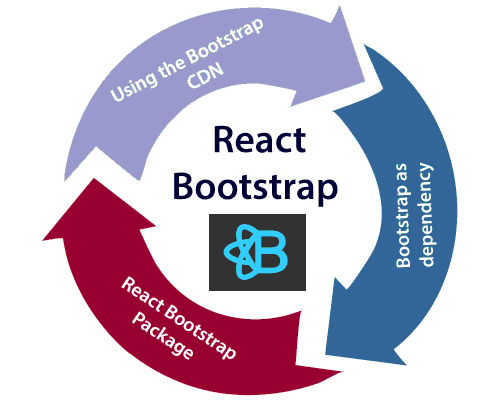
The react components that are built to use the Bootstrap CSS framework are a part of react-bootstrap. It provides a way to use Bootstrap’s pre-defined CSS classes and JavaScript components in a React application.
It does not have any specific compatibility with the Android operating system, as React Bootstrap is a web development library. Apart from this, you can hire react native developers for developing your IT projects.
“Drawing Libraries”
13. MPAndroidChart:
This is an impeccable Android chart or graph view library. It supports different types of charts and graphs such as line, bar, radar, pie, candlestick charts along with scaling, animations, and dragging.
14. Holo Graph Library:
It is highly utilized by many Android development companies. It is best for adding flawless charts and graphs into Android applications. You can get LineGraph view, BarGraph view, PieGraph View, and MultiSeriesDonut Graph View
“UI Components Libraries”
15. Gravity View:
The Gravity View library is highly famous and useful for image titling using sensors. It can utilize the motion sensors of Android devices so the users can perform certain actions by rotating the device.
For developing fascinating UI/UX designs as well for developing the complete application or web from the scratch, you can read about the top 10 full-stack development companies.
The Final Words
We have discussed almost every type of library in this article. An expert Android developer can use almost every type of these libraries for building an amazing Android app.
Amplework is a prominent mobile app development company in India. We incorporate expertise in developing mobile apps as per your requirements. Whether you need an Android app, iOS, or React Native, we can develop it for you.